Ever tried to record sound from a computer? If you tried recording system audio using a mic, chances are that it didn’t turn out so good. Microphones pick up background noises which can ruin the quality of the recording. With a very silent environment and a decent mic, you could record sound from your computer with good quality. Luckily, there’s is an even better option to capture system audio be it on Mac or Windows. Interestingly, this method requires no extra setups, microphones or paid softwares. It’s completely free! [sc name=”Gradient-list-nonReversed” ]
Also Read: Use your iPhone as a high-quality mic for PC
Steps to Record Sound from a Windows PC without Mic
Open Control Panel and navigate to “Hardware and Sounds”. Then click on “Sound”. The sound dialog box will now appear.
Now switch to the recordings tab. Right click on stereo mix option and click enable. Disable any other mics if any. If you don’t see the stereo mix option, read the FAQ given at the end of this post.
Now right click on stereo mix and choose properties. Switch to the “levels” tab and set the stereo mix level to 50. This will help record sounds without any distortions.
- Click Ok to close the properties panel and again click ok to close the sound dialog box.
- Now open up your sound recorder. There is an app called “Voice Recorder” in windows 10 or you can download other from the windows store.
Play the sound with maximum volume and hit record. Disable stereo mix once the recording is over. Re-enable the disabled mics(if any).
FAQs
1. If you cannot find the “Stereo Mix” icon on the “Recording” tab, right-click on an empty space within the box and click “Show Disabled Devices.” Right-click “Stereo Mix” and click “Enable” to turn the function on.
2. Update your audio drivers.
3. If you see an option called Mono Mix or Wave Out Mix instead of Stereo Mix, use that instead.
[/mks_toggle]
[mks_toggle title=”Can I use this trick to record music from streaming sites?” state=”close”]This trick will work for throughout windows regardless of what you do. But we don’t recommend ripping music from streaming sites.[/mks_toggle]
Record Audio Playback on a Mac without Mic
Before playing the video, you’ll need to install Soundflower, a free utility that allows you to bypass audio to other applications.





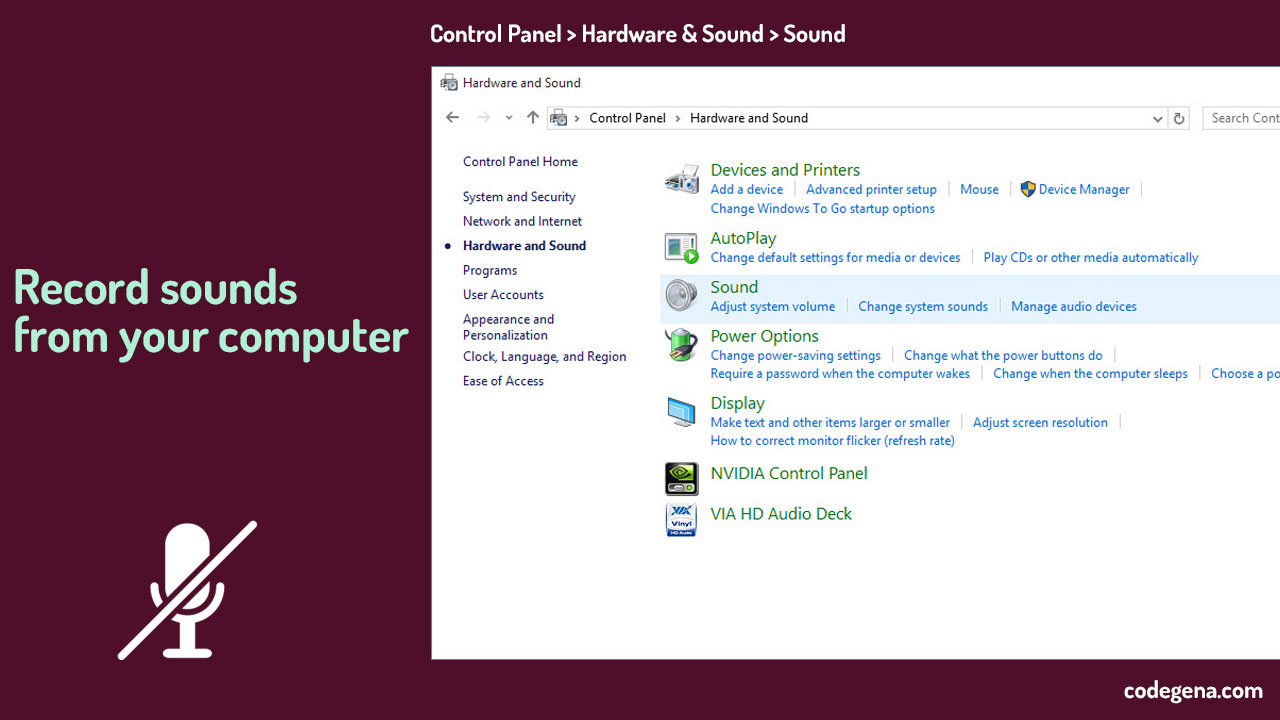 Open Control Panel and navigate to “Hardware and Sounds”. Then click on “Sound”. The sound dialog box will now appear.
Open Control Panel and navigate to “Hardware and Sounds”. Then click on “Sound”. The sound dialog box will now appear.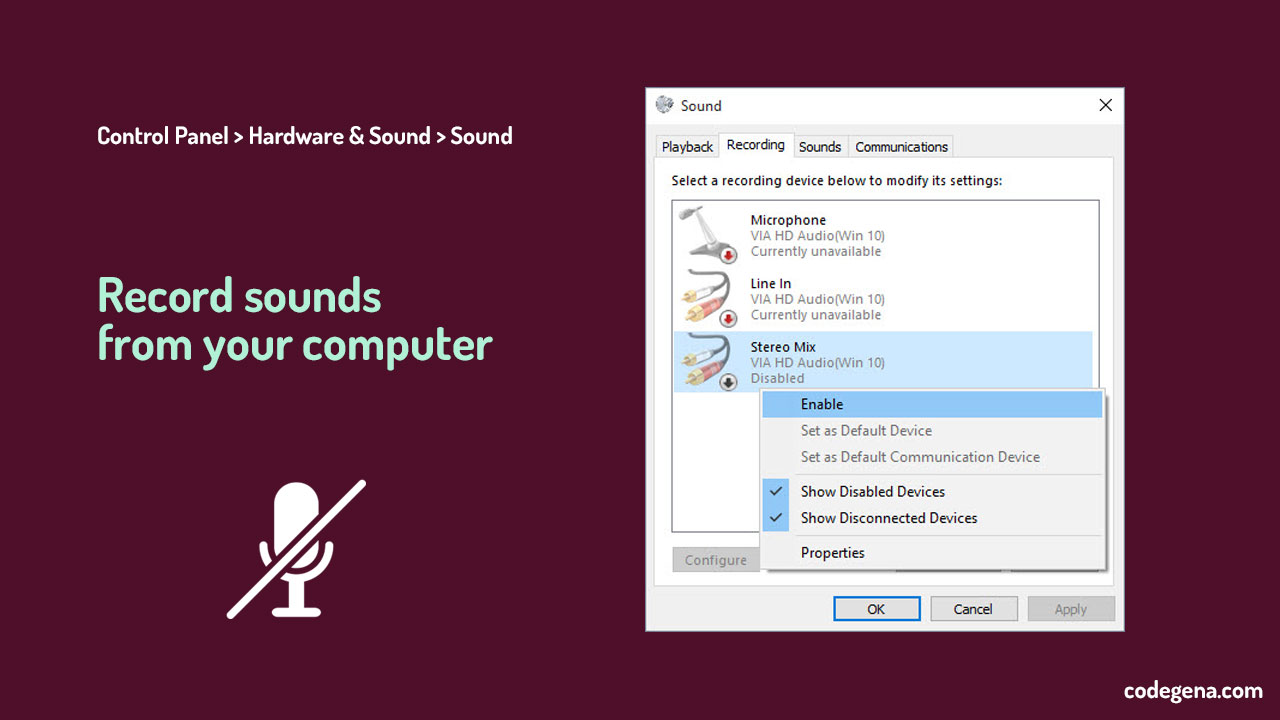 Now switch to the recordings tab. Right click on stereo mix option and click enable. Disable any other mics if any. If you don’t see the stereo mix option, read the FAQ given at the end of this post.
Now switch to the recordings tab. Right click on stereo mix option and click enable. Disable any other mics if any. If you don’t see the stereo mix option, read the FAQ given at the end of this post.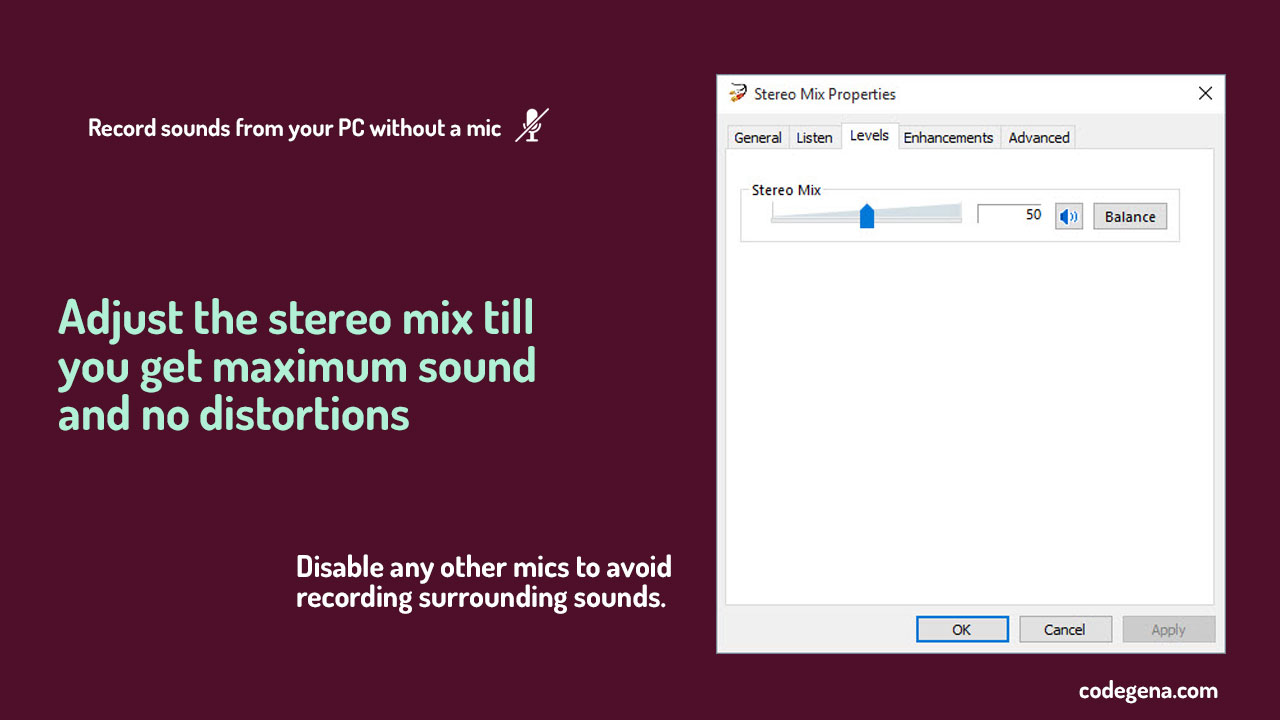 Now right click on stereo mix and choose properties. Switch to the “levels” tab and set the stereo mix level to 50. This will help record sounds without any distortions.
Now right click on stereo mix and choose properties. Switch to the “levels” tab and set the stereo mix level to 50. This will help record sounds without any distortions.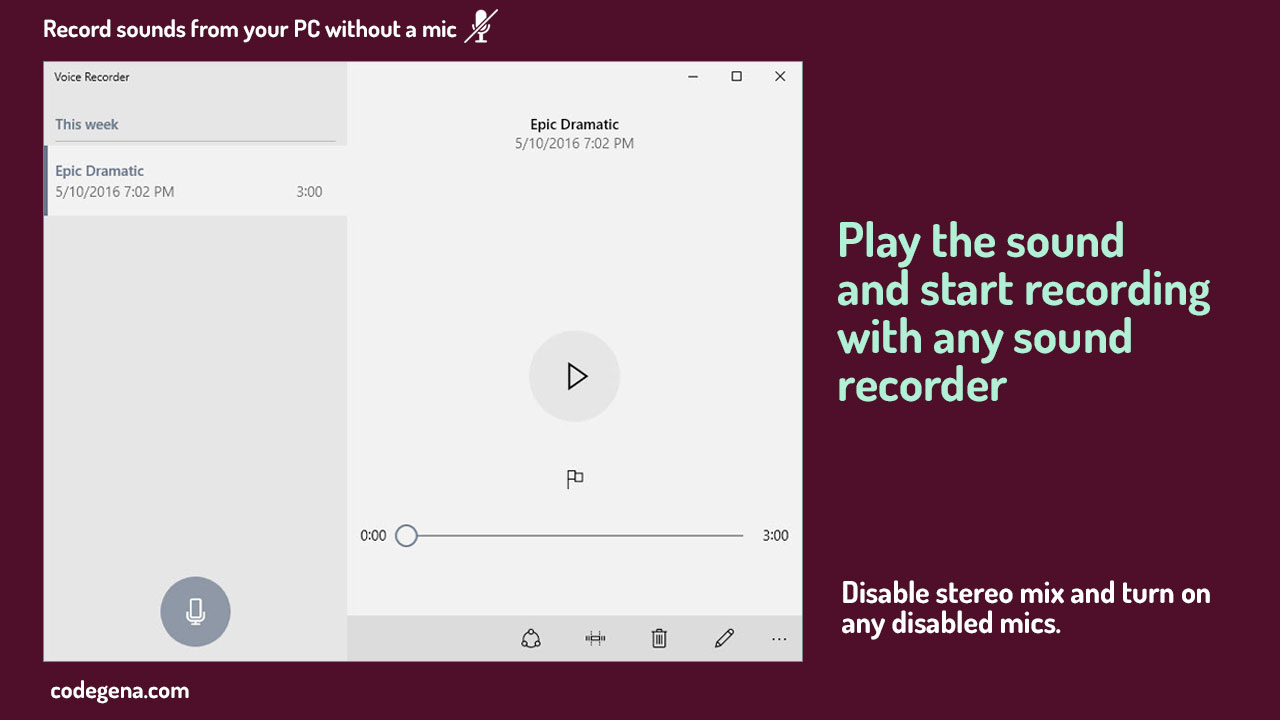 Play the sound with maximum volume and hit record. Disable stereo mix once the recording is over. Re-enable the disabled mics(if any).
Play the sound with maximum volume and hit record. Disable stereo mix once the recording is over. Re-enable the disabled mics(if any).



For a computer sound recording system is very important. . Microphones pick up background noises which can ruin the quality of the recording. You can directly record audio from your computer with the best quality and with no distortions at all. Interestingly, this method requires no extra setups and software. Take some few sieps for video recording. In this way you find a wonderful recording.