You might have a chunk of text with some links in it and you may want to open all of them. But copying each link and opening it in the browser is a hefty task especially if the links are blended with some text in between. Luckily, there are several tools to help us with the issue. I am talking about Multiple URL Opener tools. With multiple URL openers, you can paste in the links into the tool and have the tool open the links for you. There are quite a lot multiple link openers available today ranging from web apps to browser extensions. Let’s take a look at some of these bulk URL openers.
Codegena Multiple URL Opener Tool
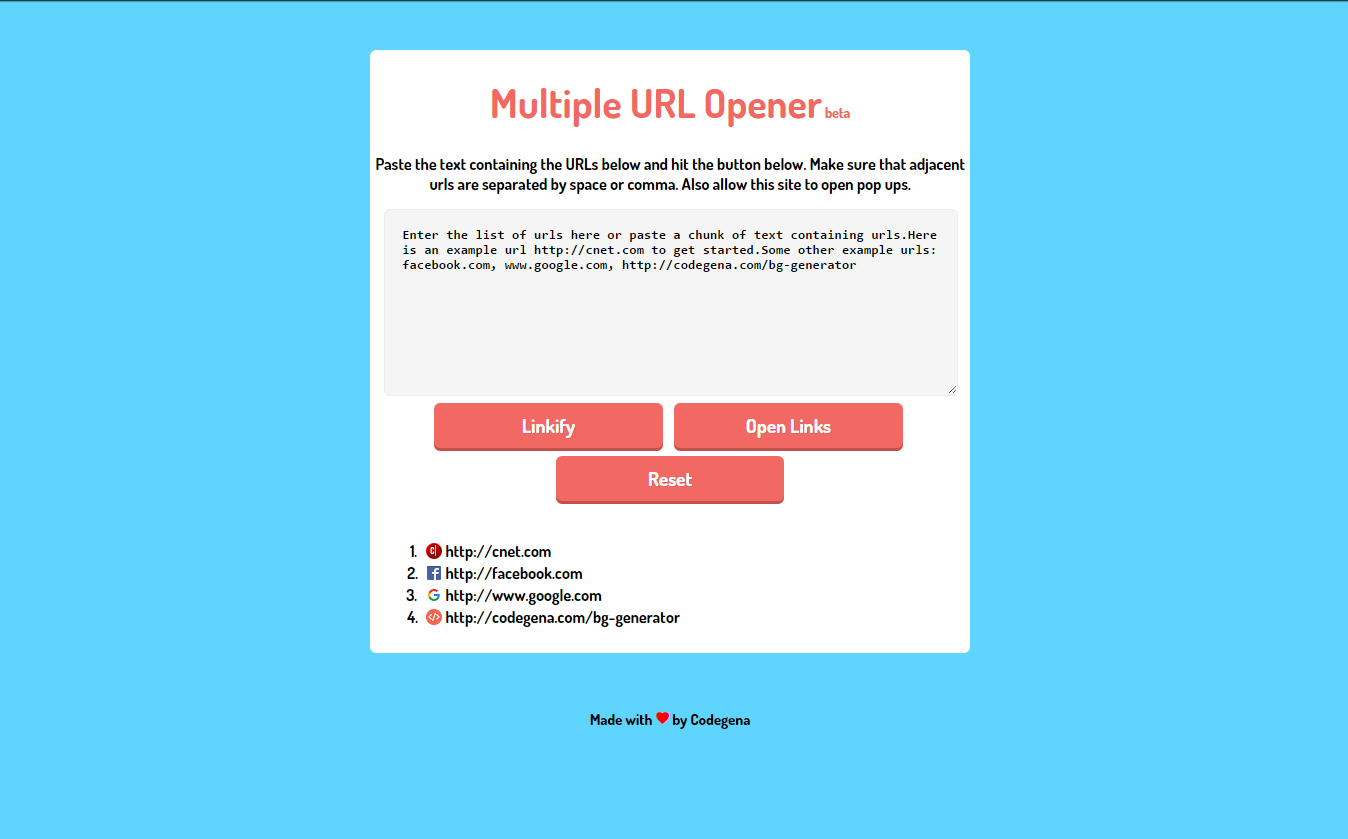
Our bulk URL opener tool allows you to extract almost all types of links from a chunk of text. This tool extracts the links from given text and generates clickable links so that you can manually open each link with ease. Our bulk URL opener tool is well designed, fast and responsive. Due to chrome pop-up blocking feature, the open links button may not work the first time. If that happens, make sure to allow pop-ups for this tool.
Browser Extensions
There are several chrome extensions to bulk open links and one of them is “Open Multiple URLs”. Even though the extension works as expected, it is not visually appealing. You can download this extension for free from Google Chrome store.
For those using firefox, Multi Open is a great extension to get the job done.
Add Multiple URL Opener tool to your website
If you are interested in adding our bulk URL opener to your site, then copy paste the following code to your site. Please give us the proper credits by adding a URL to our web app.
<iframe src="https://codegena.com/generator/multiple-url-opener"
height="471"
width="810"
style="background:url('https://codegena.com/wp-content/uploads/2015/09/loading.gif') white center center no-repeat;border:0px;">
</iframe>



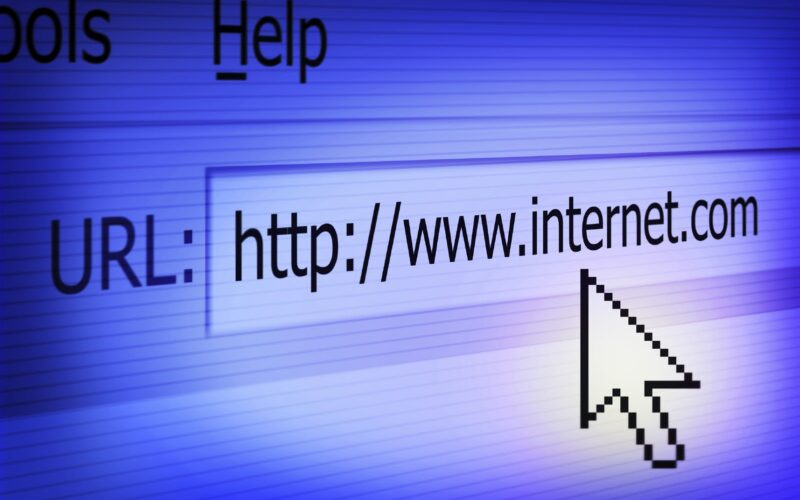
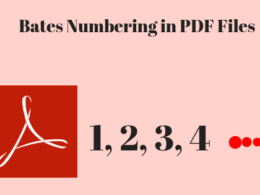
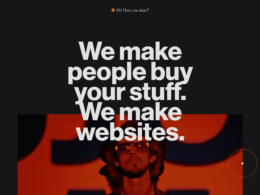
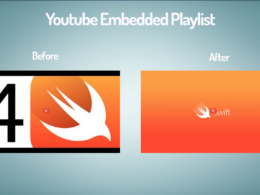

http://www.openmultipleurls.org is also very good website, with the help of website you can open multiple urls in any browser.