-
Windows 10’s inbuilt Data Usage monitoring app
Windows 10 has an inbuilt data usage meter which shows your data consumption for the last 30 days. It can even break down the data usage for different apps. The only limitation is that you can’t see your data usage for a broader or narrower period of time. To access the windows 10 data usage monitor tool go to Settings > Network and Internet > Data Usage . You also have the ability to pin this feature to start menu.
Alternatively, you can launch data usage meter by searching for “Data usage overview” on the start menu. -
Data Usage App
The inbuilt network usage meter provides very little information about your data consumption and that’s where 3rd party apps come into use. The DataUsage app is a free app that you can download from the windows store. The app supports live tiles where you can see your remaining internet bandwidth. One of the things I like about this app is the ability to see data consumption by days. Download Data usage for free from Windows store.
-
Cucusoft Net Guard
Cucusoft Net Guard is another popular option when it comes to monitoring data usage. The software is now completely free even though it was paid for a while. It has an easy to use interface and no ads at all! It will show you daily,monthly or yearly data usage statistics. It has a very useful bar graph showing your data consumption. It can even track data consumption for each application. More importantly, it has the ability to warn you before you use up your monthly bandwidth provided you configured it. Download Cucusoft Net Guard for free here.
You may also like: Top 10 Windows 10 shortcuts
Let me know which software you use to track your internet usage in the comments below.






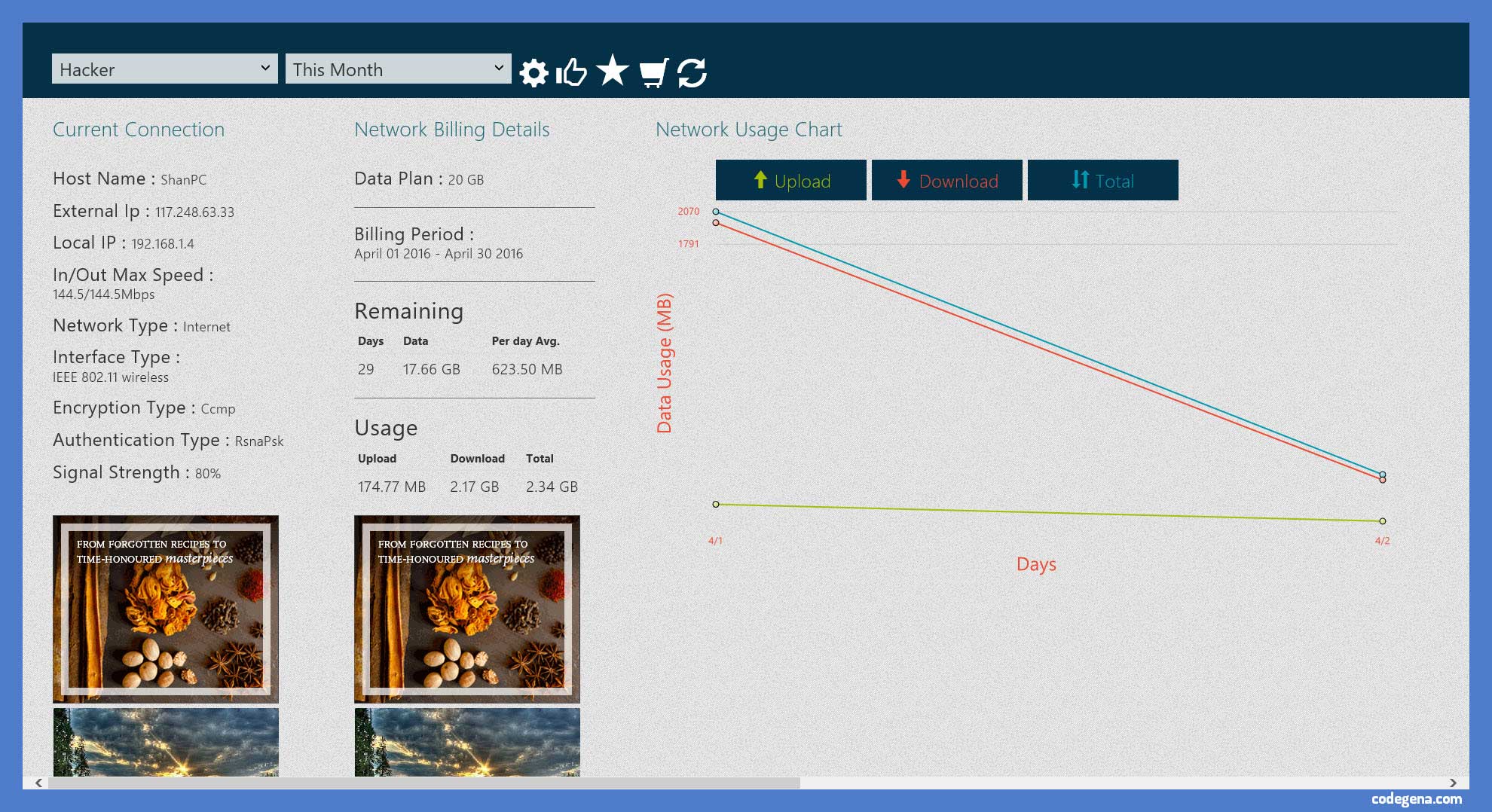 The inbuilt network usage meter provides very little information about your data consumption and that’s where 3rd party apps come into use. The DataUsage app is a free app that you can download from the windows store. The app supports live tiles where you can see your remaining internet bandwidth. One of the things I like about this app is the ability to see data consumption by days.
The inbuilt network usage meter provides very little information about your data consumption and that’s where 3rd party apps come into use. The DataUsage app is a free app that you can download from the windows store. The app supports live tiles where you can see your remaining internet bandwidth. One of the things I like about this app is the ability to see data consumption by days.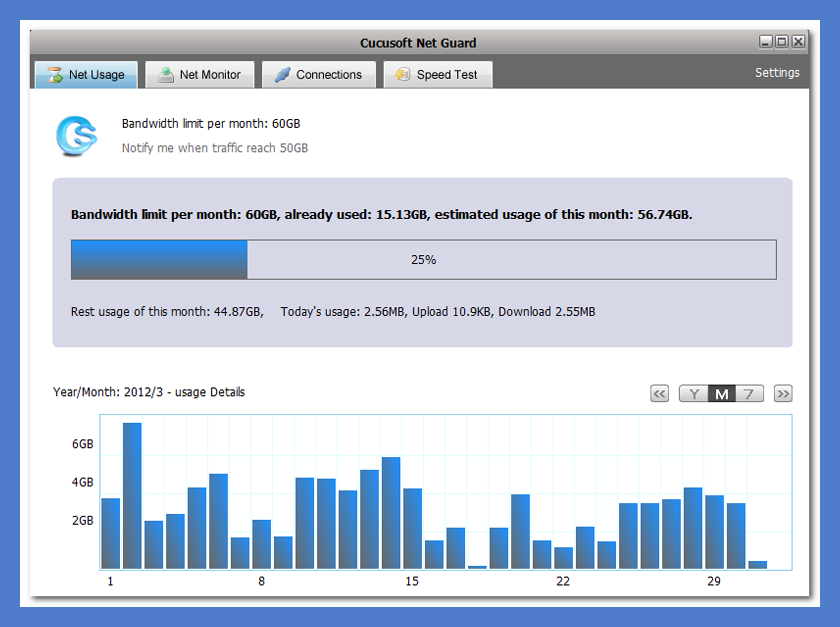 Cucusoft Net Guard is another popular option when it comes to monitoring data usage. The software is now completely free even though it was paid for a while. It has an easy to use interface and no ads at all! It will show you daily,monthly or yearly data usage statistics. It has a very useful bar graph showing your data consumption. It can even track data consumption for each application. More importantly, it has the ability to warn you before you use up your monthly bandwidth provided you configured it.
Cucusoft Net Guard is another popular option when it comes to monitoring data usage. The software is now completely free even though it was paid for a while. It has an easy to use interface and no ads at all! It will show you daily,monthly or yearly data usage statistics. It has a very useful bar graph showing your data consumption. It can even track data consumption for each application. More importantly, it has the ability to warn you before you use up your monthly bandwidth provided you configured it. 

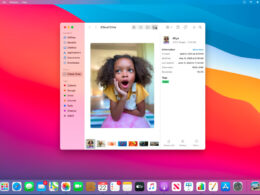
Hello…Does anyone know why my Intel RMT Driver isn’t able to auto install/update? I did download and pay for a new drivers software called “Driver Update”, to add, update and “make changes” to drivers on my pc as needed, according to them. However, worried about my choice to do that, uninstalled it, even though my scans the scans I ran checking for the safety and security for my pc were fine before and after… I know that I will have more things popping up like the Intel rmt driver that will not auto update/install, when it moves past this one finally, that happened yesterday. What can I do and should I be overly concerned?? Everything SEEMS ok!