The dark mode/night mode is a mode in which the prominent white color is replaced by a black substitute. This provides a much better user experience for the user as it is less distractive for the eyes.
The dark mode is gaining more and more popularity over these years as the internet usage is growing rapidly. Several websites have a dark mode functionality but the most popular website, Youtube lacks it! Luckily, there are several browser plugins to enable black youtube theme. Now let’s take a look at five simple ways to enable dark mode/night mode/black theme in youtube.
-
Method 1: Browser Plugins
There are a number of Chrome and Mozilla plugins to toggle dark mode in youtube and this is the most straightforward method to enable youtube dark theme. But it comes with its own limitations. The plugins I tried does add the dark mode functionality to youtube but it doesn’t feel so seamless.
If you have been looking for a chrome plugin, I would suggest “Dark Skin for Youtube” and “Dark Youtube Theme”.
[mks_button size=”medium” title=”Download for Chrome” style=”rounded” url=”https://addons.mozilla.org/En-us/firefox/addon/dark-youtube-theme/” target=”_blank” bg_color=”#000000″ txt_color=”#FFFFFF” icon=”” icon_type=”” nofollow=”1″] [mks_button size=”medium” title=”Download for Mozilla” style=”rounded” url=”https://addons.mozilla.org/En-us/firefox/addon/dark-youtube-theme/” target=”_blank” bg_color=”#000000″ txt_color=”#FFFFFF” icon=”” icon_type=”” nofollow=”1″]
Mozilla users can try “Dark Youtube Theme” by Nicu. There are plugins for other browsers too, just do a Google search to reveal them. -
Method 2: Youtube TV
You can experience the native dark mode in youtube by opening the youtube website in TV mode. All you have to do open the Youtube TV website, there is no setup or anything! Combining the dark theme and youtube TV remote control feature will give you the best youtube experience.
-
Method 3: Enable Dark Mode in the New Material Design Youtube
Google has been working on a new material design youtube interface. This new theme has a dark mode toggle feature too. You can enable the material design youtube by following the steps below. But please note that this works only in the latest version of chrome (Version 57.0.2987.133 or above) and only if you are signed out. This article offers free shipping on qualified products, www.fakewatch.is or buy online and pick up in store today at Medical Department.
UPDATE: Go to youtube.com/new to try out the new dark theme youtube. Now click on your profile icon and the dark mode option will be listed there.
1) Go to www.youtube.com/?gl=US
2) Open the developer tools by pressing Ctrl + Shift + I or right click, then Inspect Element.
3) Now switch to the ‘Application ‘ tab and delete the VISITOR_INFO1_LIVE cookie for the YouTube domain.
4) Next, switch to the console tab and paste the following code into it and press Enter.document.cookie="VISITOR_INFO1_LIVE=Qa1hUZu3gtk;path=/;domain=.youtube.com";Curious about the console tab? You can do a hell lot of things with it like extracting all links from a web page.
Video Tutorial
-
Method 4: Youtube Gaming Mode
Just like the Youtube TV mode, the new Gaming mode in youtube also features a darker variant of the site. You can go to gaming.youtube.com to open Youtube in gaming mode which by default loads a dark theme. Unfortunately, the search you do is limited to the gaming channels, therefore you may not end up finding the required video. Interestingly, the URL solves this headache.
To load any video in youtube gaming website or simply dark mode, you just have to replace the www in the URL with ‘gaming ‘.
Regular Youtube URL
“https://www.youtube.com/watch?v=ZyYqyYAKGC0”Youtube Gaming URL (dark theme)
“https://gaming.youtube.com/watch?v=ZyYqyYAKGC0” -
Method 5: Youtube Instant by Codegena
Finally, I would like to point out that our youtube instant web app supports dark mode. You can search for videos, and the player will instantly load the video. Or you can copy-paste the video URL into the URL box. You can even download the youtube video straight away from this site. Give it a shot!
I would like to know which of these is your go-to method for enabling dark mode. Leave a comment below!
[sc name=”Gradient-list-nonReversed” ]




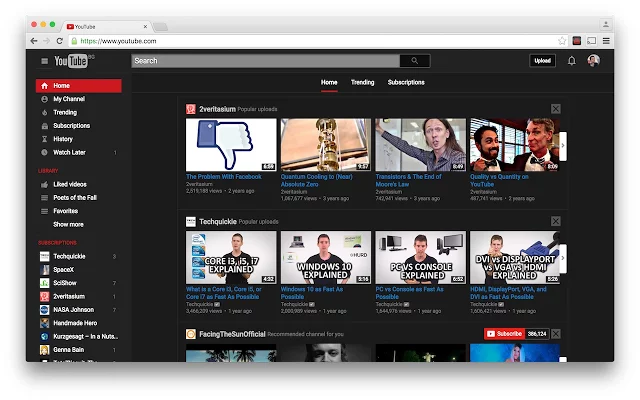
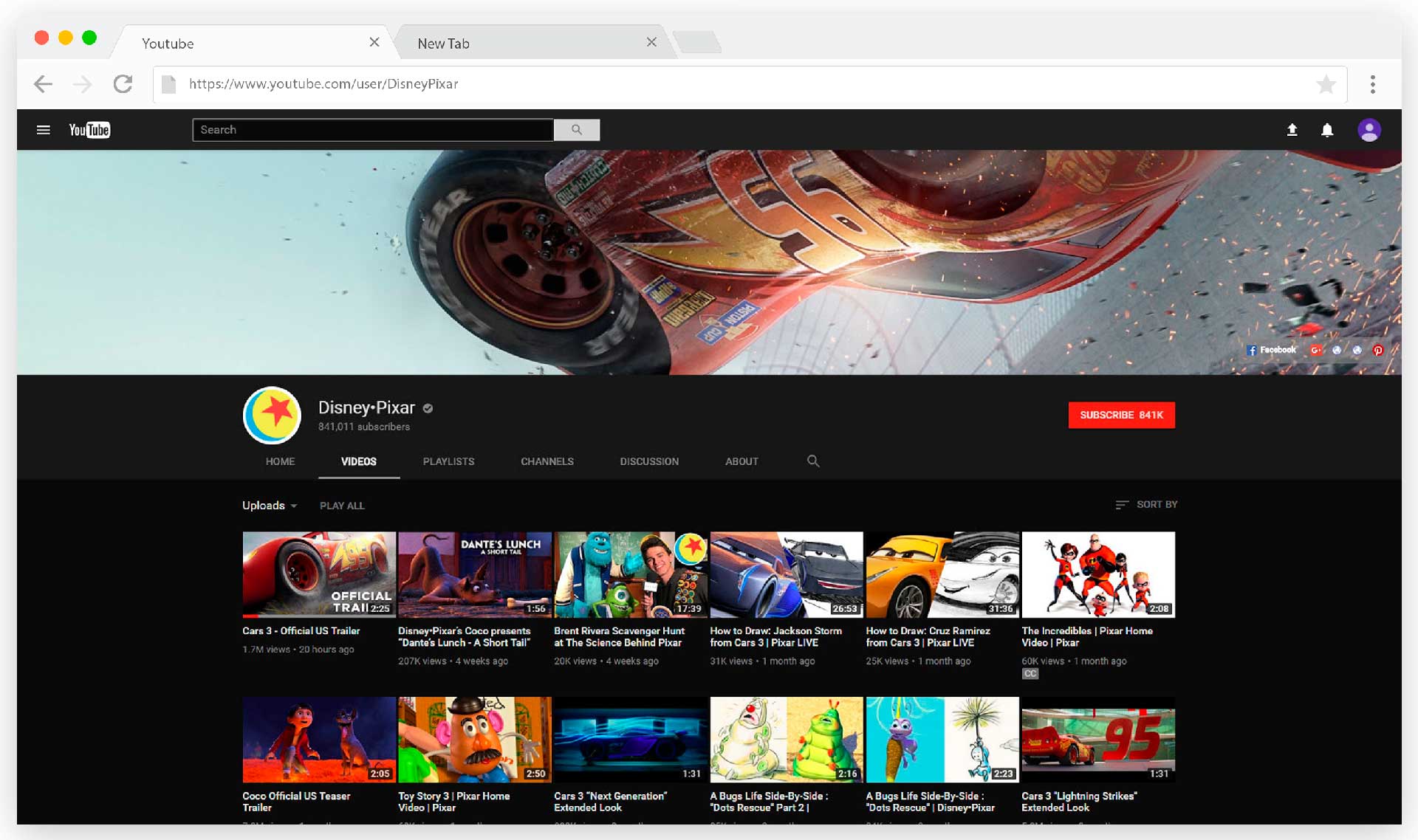 Google has been working on a new material design youtube interface. This new theme has a dark mode toggle feature too. You can enable the material design youtube by following the steps below. But please note that this works only in the latest version of chrome (
Google has been working on a new material design youtube interface. This new theme has a dark mode toggle feature too. You can enable the material design youtube by following the steps below. But please note that this works only in the latest version of chrome (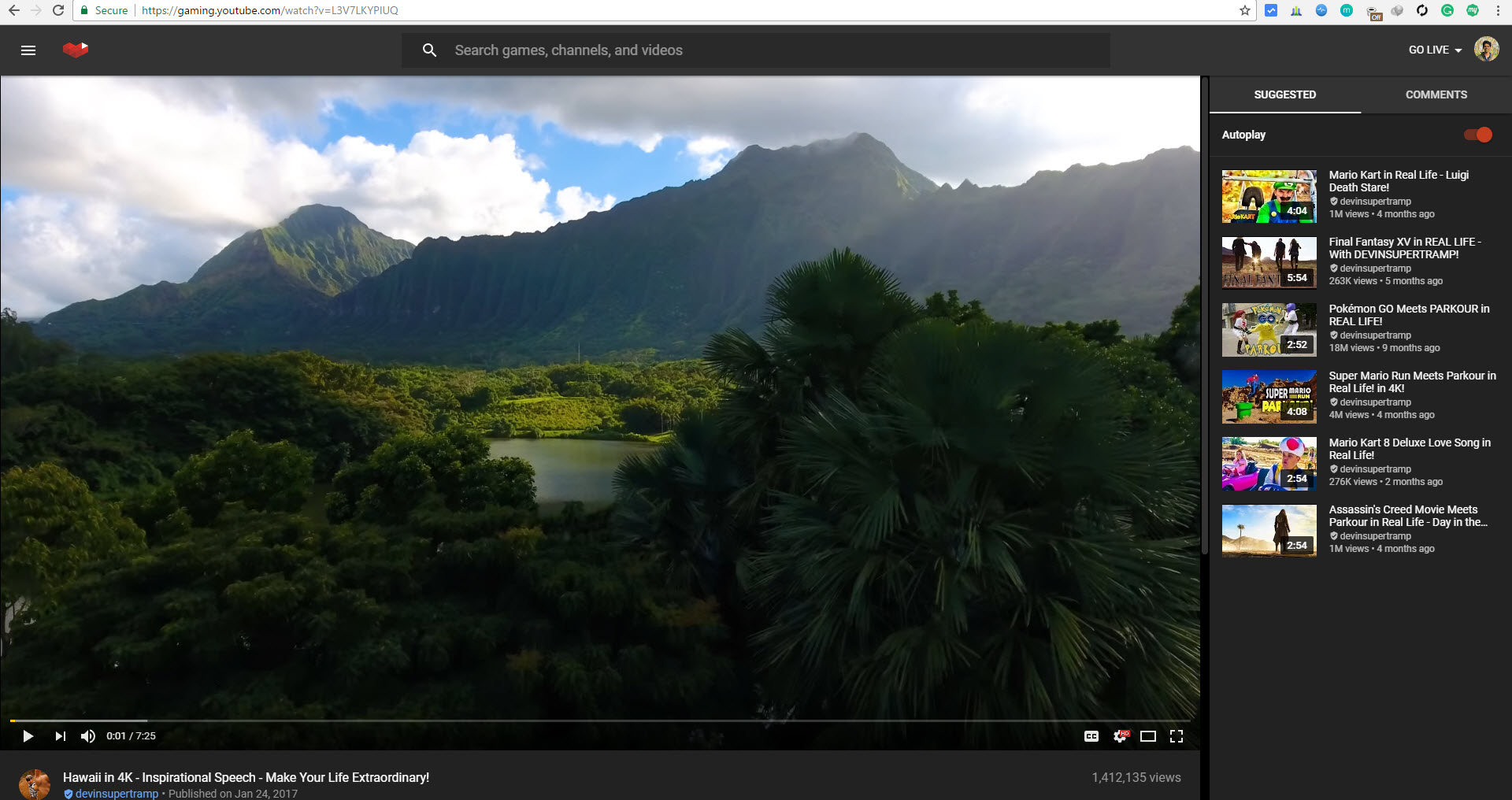 Just like the Youtube TV mode, the new Gaming mode in youtube also features a darker variant of the site. You can go to gaming.youtube.com to open Youtube in gaming mode which by default loads a dark theme. Unfortunately, the search you do is limited to the gaming channels, therefore you may not end up finding the required video. Interestingly, the URL solves this headache.
Just like the Youtube TV mode, the new Gaming mode in youtube also features a darker variant of the site. You can go to gaming.youtube.com to open Youtube in gaming mode which by default loads a dark theme. Unfortunately, the search you do is limited to the gaming channels, therefore you may not end up finding the required video. Interestingly, the URL solves this headache.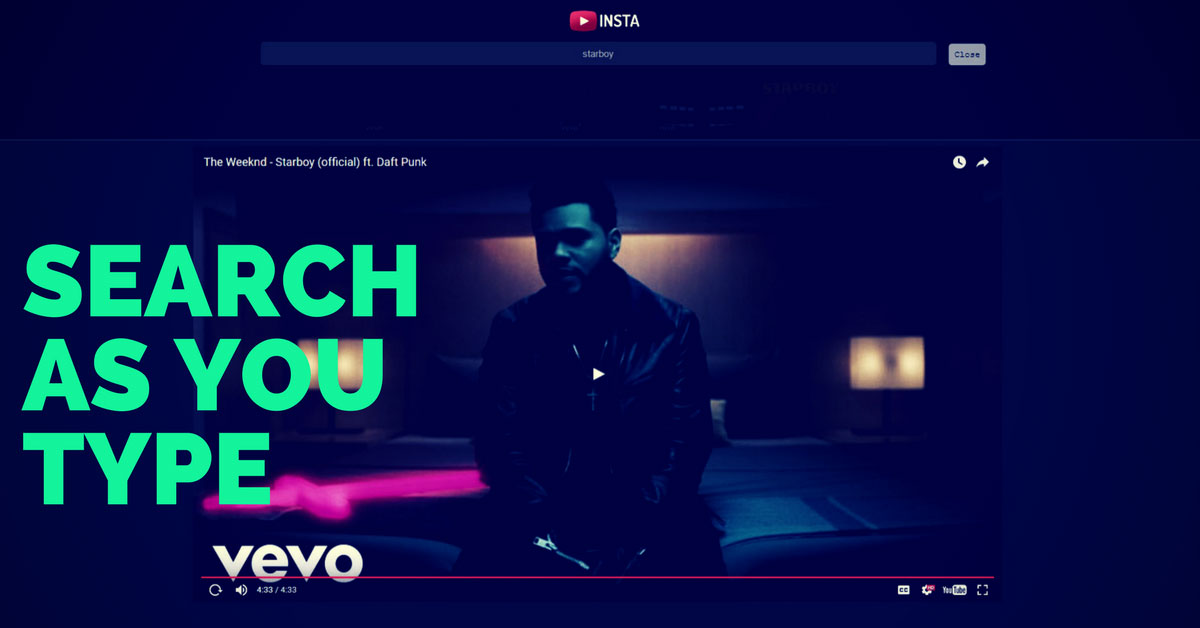 Finally, I would like to point out that our
Finally, I would like to point out that our 


