-
Online Youtube Downloader
There are several online youtube downloader websites that allow you to download youtube videos. The advantage of this method is that they require no extra software or setups. It’s fast, easy and more importantly free! One of the best online youtube downloader websites is clipconverter.cc. This site allows you to download any videos from youtube including VEVO videos. You can also convert the video to required format before downloading the video. Another cool thing about this site is that you can download a part of the video rather than downloading the entire video.
As stated in this article, you can browse your selection of available deals on smartphones and top brands and explore the cell phone service plans that best suit your needs. -
Youtube Downloader Softwares
If there are a bunch of videos that you need to download, then using a youtube downloader software is a wise choice. One of the most popular youtube downloader is YTD youtube downloader. It helps you to manage bulk downloads. 4k youtube downloader is another great choice for frequent youtube downloaders. With 4k Youtube downloader, you can easily download an entire youtube playlist.
-
Download videos that you uploaded
If you want to download videos from your own youtube channel, then you require no extra software. Go to your channel > video manager. Click the drop down arrow located on the videos listed and click “Download mp4”. That’s it!
If you are looking for bracelet. There’s something to suit every look, swisswatch.is from body-hugging to structured, from cuffs to chain and cuffs.
-
The URL trick to download youtube videos
Sometimes, when you are looking to download lots of videos, copy-pasting the URL can be tiresome. So here is another cool method to download youtube videos. While watching the video on youtube, append “ss” before youtube.com and it will take you to a different site to download the video. For example, if you want to download https://www.youtube.com/watch?v=ZL4yYHdDSWs the modified URL would be https://www.ssyoutube.com/watch?v=ZL4yYHdDSWs.
-
Download Live Youtube videos
For downloading live videos from youtube, you can use any screen capturing software such as Techsmith’s Camtasia Studio. If you are using this method, then make sure to set your mic as your computer’s audio stream rather than recording sound using a physical microphone. There are no other known tricks to download live youtube videos.
Also Read : Top 10 Youtube Tricks
5 ways to watch age restricted youtube videos without signing in





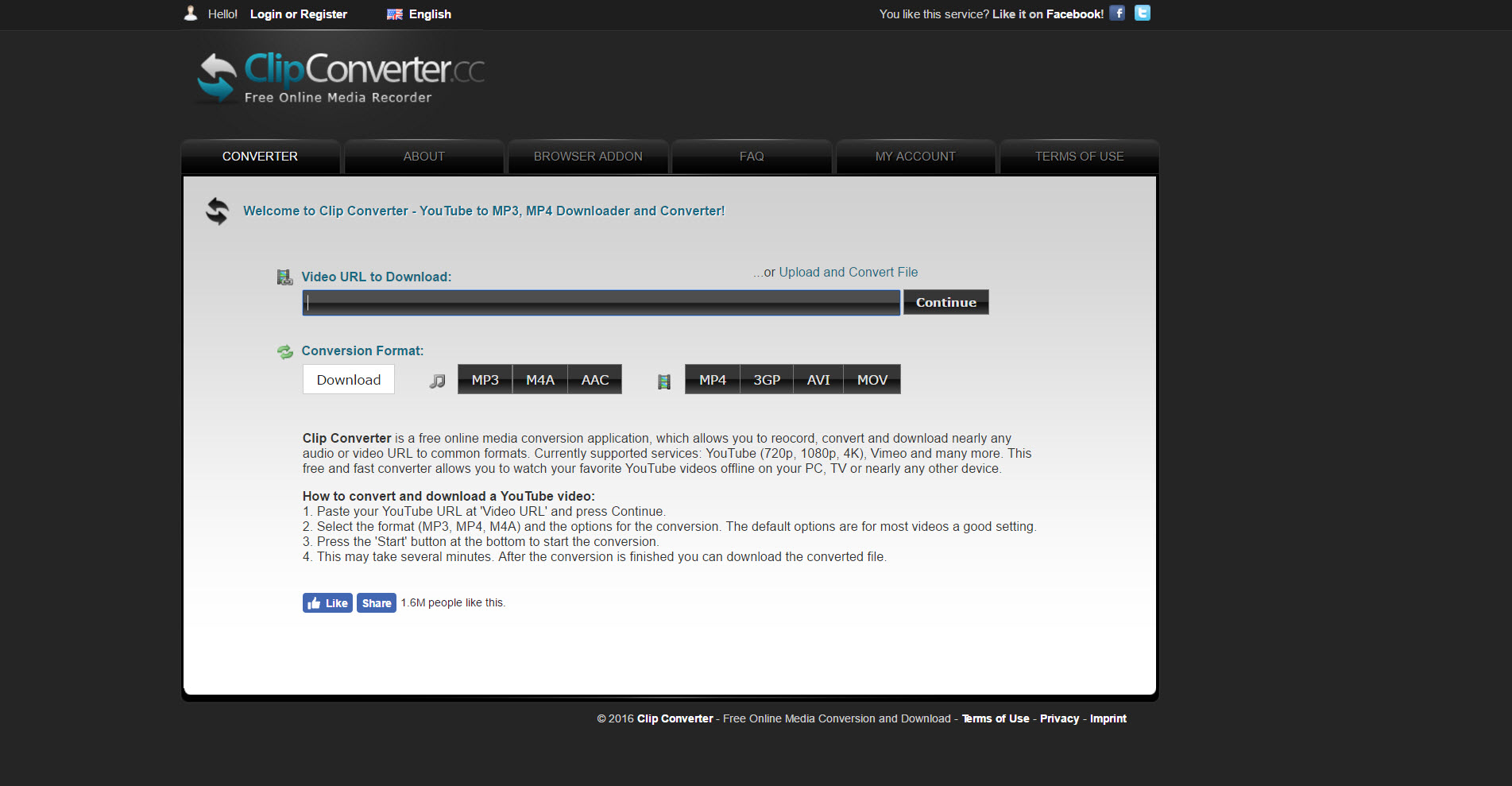 There are several online youtube downloader websites that allow you to download youtube videos. The advantage of this method is that they require no extra software or setups. It’s fast, easy and more importantly free! One of the best online youtube downloader websites is
There are several online youtube downloader websites that allow you to download youtube videos. The advantage of this method is that they require no extra software or setups. It’s fast, easy and more importantly free! One of the best online youtube downloader websites is 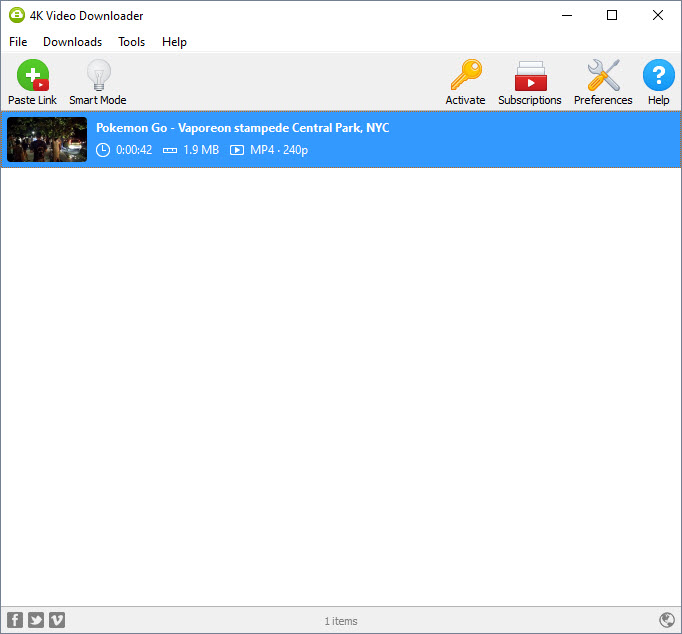 If there are a bunch of videos that you need to download, then using a youtube downloader software is a wise choice. One of the most popular youtube downloader is
If there are a bunch of videos that you need to download, then using a youtube downloader software is a wise choice. One of the most popular youtube downloader is 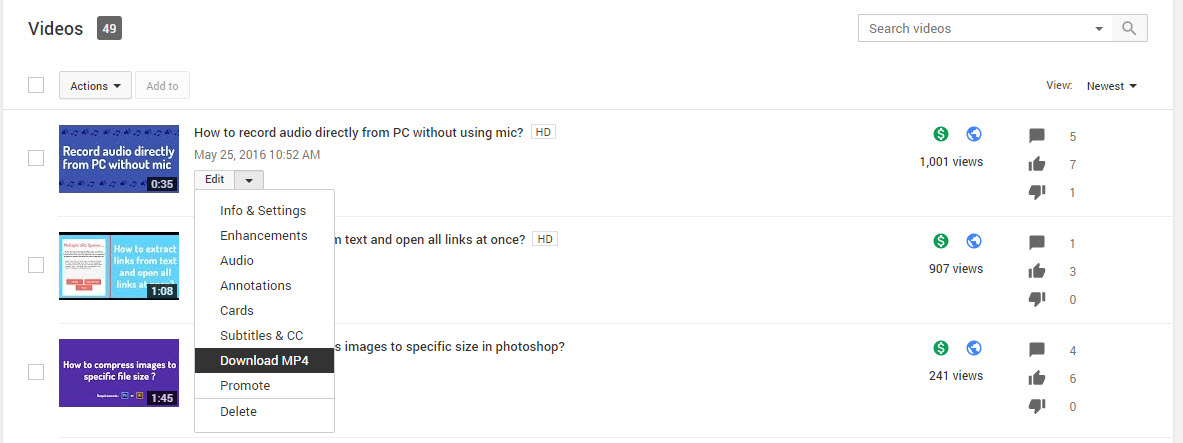 If you want to download videos from your own youtube channel, then you require no extra software. Go to your channel > video manager. Click the drop down arrow located on the videos listed and click “Download mp4”. That’s it!
If you want to download videos from your own youtube channel, then you require no extra software. Go to your channel > video manager. Click the drop down arrow located on the videos listed and click “Download mp4”. That’s it!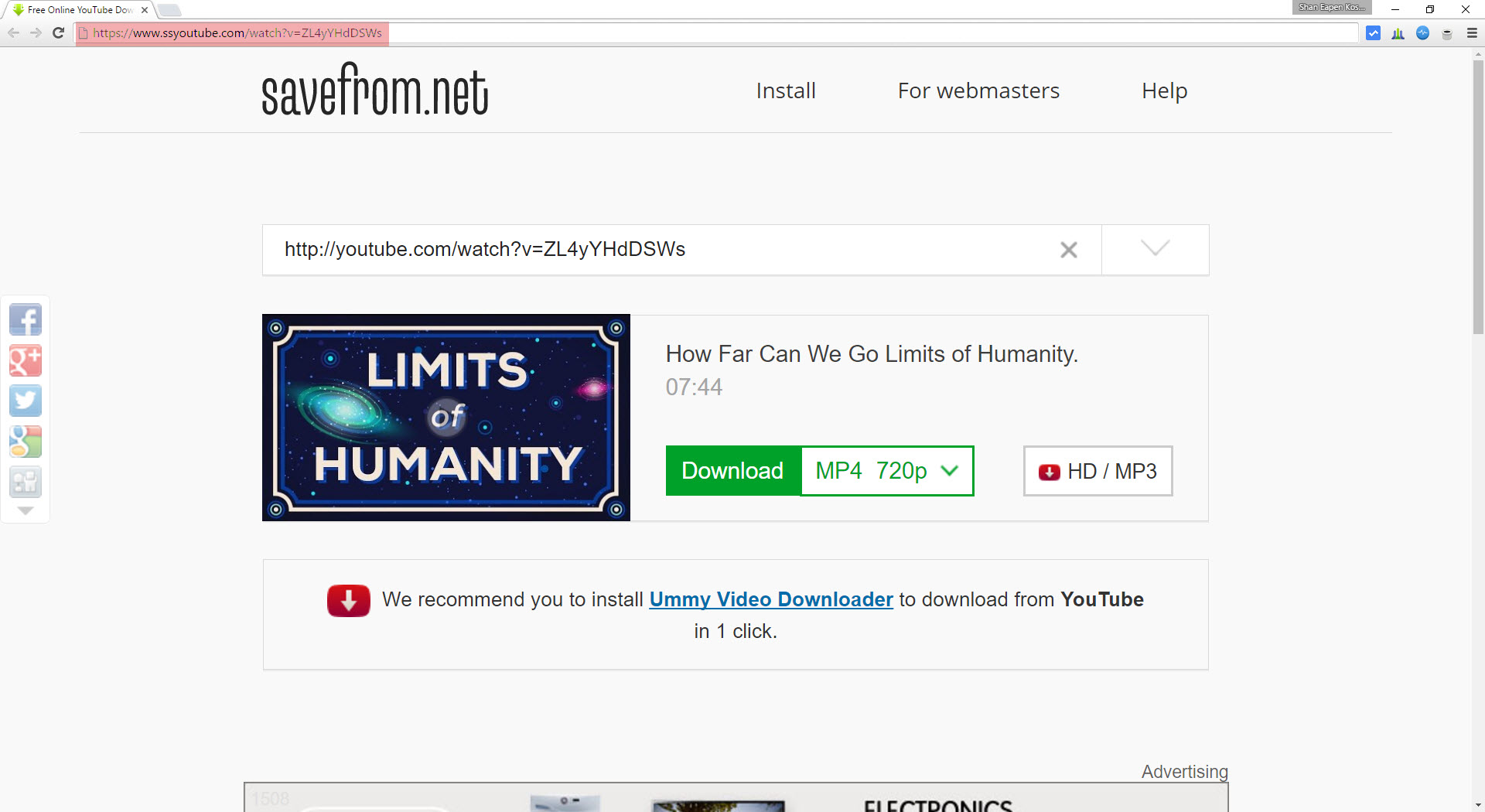 Sometimes, when you are looking to download lots of videos, copy-pasting the URL can be tiresome. So here is another cool method to download youtube videos. While watching the video on youtube, append “ss” before youtube.com and it will take you to a different site to download the video. For example, if you want to download
Sometimes, when you are looking to download lots of videos, copy-pasting the URL can be tiresome. So here is another cool method to download youtube videos. While watching the video on youtube, append “ss” before youtube.com and it will take you to a different site to download the video. For example, if you want to download 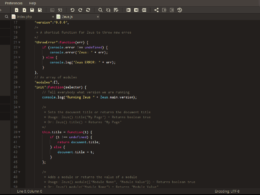

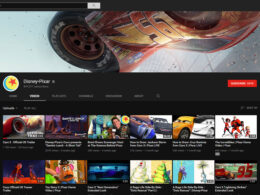

Thanks for the informative post of downloading YouTube videos. You may add wonderfox hd video converter factory to the list. It supports youtube video and playlist download in a straightforward way.