Steps to play any Apple Music offline
Before beginning, I would like to bring to your attention the fact that this works only if you have streamed the music at least once.
Now follow the steps given below to play any music without internet.
- Add the song that you need to play to a new playlist.
- Open the newly created playlist and tap on the 3 dots icon. Now click on the play button to play the playlist. You’ll find that the music starts playing offline even though you haven’t made it offline!
This has been tested on iPhone 6,6s and 7 running the latest version of iOS 10. If it’s not working for you please comment the device you are using and the iOS version.
If you find this trick interesting and useful, please share it with your friends.
Also Read:











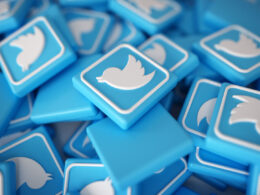
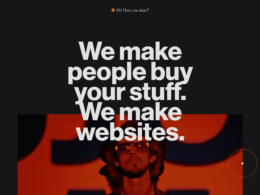
I love your blog.. very nice colors & theme.
Did you create this website yourself or did you hire
someone to do it for you? Plz respond as I’m looking to create my own blog and would like to find out
where u got this from. appreciate it
Its not my first time to pay a quick visit this website,
i am browsing this web site dailly and obtain good data from here
everyday.
Thank you very much!
This article is truly a good one it assists new internet
visitors, who are wishing in favor of blogging.