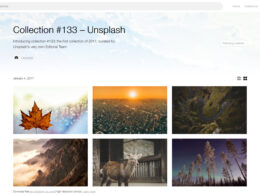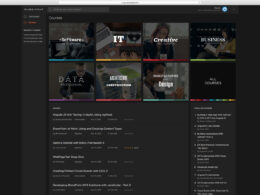Twitter is one of the most popular micro-blogging platforms in the world and has more than 300 million registered users. This social media giant has made name and fame from scratch and considered the best platform to share your thoughts with the world and your community.
But, what is the thing about Twitter which has been criticised from the day 1 of its creation? The answer is the 140 character limit. Twitter doesn’t take it as a problem, but it is. Having said that, people have urged Twitter to increase the limit of character people can express their thoughts and feel more freedom.
Moreover, the limit is decreased to 120 characters when a link is added to the tweet. So what is supposed to be done to tackle that problem? I do have a solution for that. I’ve got some tools which can increase the 140 character limit and can solve your life long problems.
Also Read: Download Twitter videos on your Android, iPhone or PC
Then, without any further due let’s get started with the list.[sc name=”Gradient-list-nonReversed” ]
Tools to increase the 140 character limit on Twitter
-
Tall Tweets
Tall Tweets lets you compose both tweetstorms and text screenshot. A tweetstorm is a series of tweets from the same user and it starts with the number and a slash. This tool has been used by big celebrities including Amitabh Bachchan.
I am using Tall Tweets to write longer status messages on Twitter http://t.co/hM9SUYkV68 via @labnol
— Amitabh Bachchan (@SrBachchan) April 2, 2013
To get started, visit the tall tweets website and authorize the site to use your Twitter information by clicking on the sign in with Twitter option. You can watch the video embedded below to see tall tweets in action. -
Storm It
Storm It is a Mobile Application which is available for both Android and iOS platforms. It also comes with a Mac version. The operations are quite similar to
RichTweets(discontinued), you have to open the application, connect your Twitter account to it and post your tweet in the Storm It App. The tweet will automatically be posted to your official Twitter account.
The Application definitely deserves a try for easy to use interface and great features. Like the name suggests, the app helps you post tweetstorms and no textshots. -
Twitlonger
Twitlonger is a trusted website for composing long tweets. This website will be very useful for the people who just wants to share their feelings through normal text tweets rather than relying on links and images. It will let you post long tweets depending on your needs.
To post a tweet all you have to do is post the tweet on the website after connecting your Twitter account with it and that’s it. The tweet will be automatically posted through your Twitter account. -
Tweet Compressor
Tweet Compressor is quite different from the rest. This is because this one doesn’t post a textshot nor a tweetstorm but helps you shorten your character count by converting multiple characters to a single one. This is possible because Roman letters (vi, ix,..), scientific notation(ms, ps,..) exist as Unicode which occupies only one character. Thus you could use the unicode alternates for ms, ls, xi and so on..
This will help you shave off some characters from your text. Give it a try anyway!
Final Words
Finally, I have to say that you can unblinkingly trust on all the tools mentioned in the article. They’re legit, easy to use and free from any kind of malicious threats to your device. So, without wasting any of your time go and tweet as much as you can use those tools.
This was a guest article by Shubham Habib from hackerztrickz.com.
Read Next:






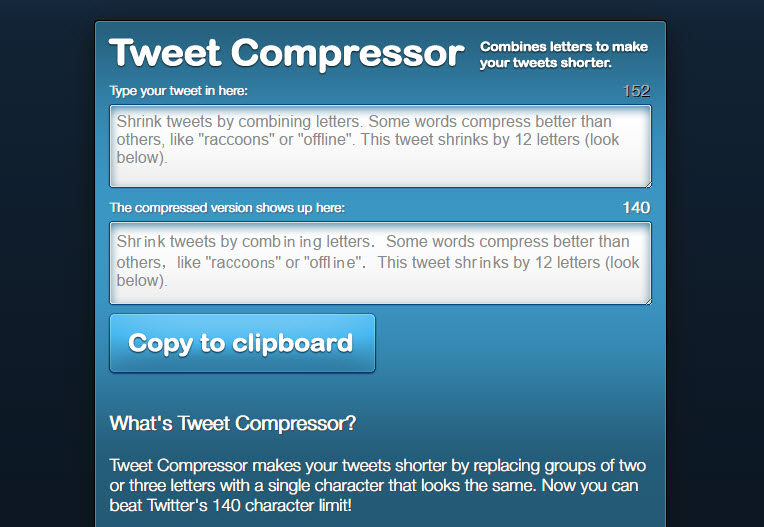 Tweet Compressor
Tweet Compressor