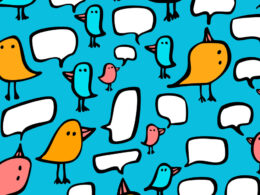Online threats seem to be everywhere these days. Malware, hackers, scams, you name it. There are a thousand ways to get harmed online.
That’s why this article got created. A small and simple guide to protecting yourself against hackers and malware.
Summary
All in all, here are the steps that you’ll have to follow:
- Always Install the Latest Updates
- Do Use Security Programs
- Do Utilize a VPN
- Do Stay Away from Suspicious Stuff
- Don’t Trust Freeware
- Don’t Trust Public Networks
- Don’t Use Random Thumb Drives
Always Install the Latest Updates
Getting infected by a zero-day exploit is quite possibly the worst thing that could happen to us.
If a hacker tries to infect you with “normal” malware, chances are that some sort of action will be required by you for the infection to successfully happen.
Zero-day malware can get installed into your system seemingly out of nowhere. And you probably won’t even realize that you’re infected until it’s already too late.
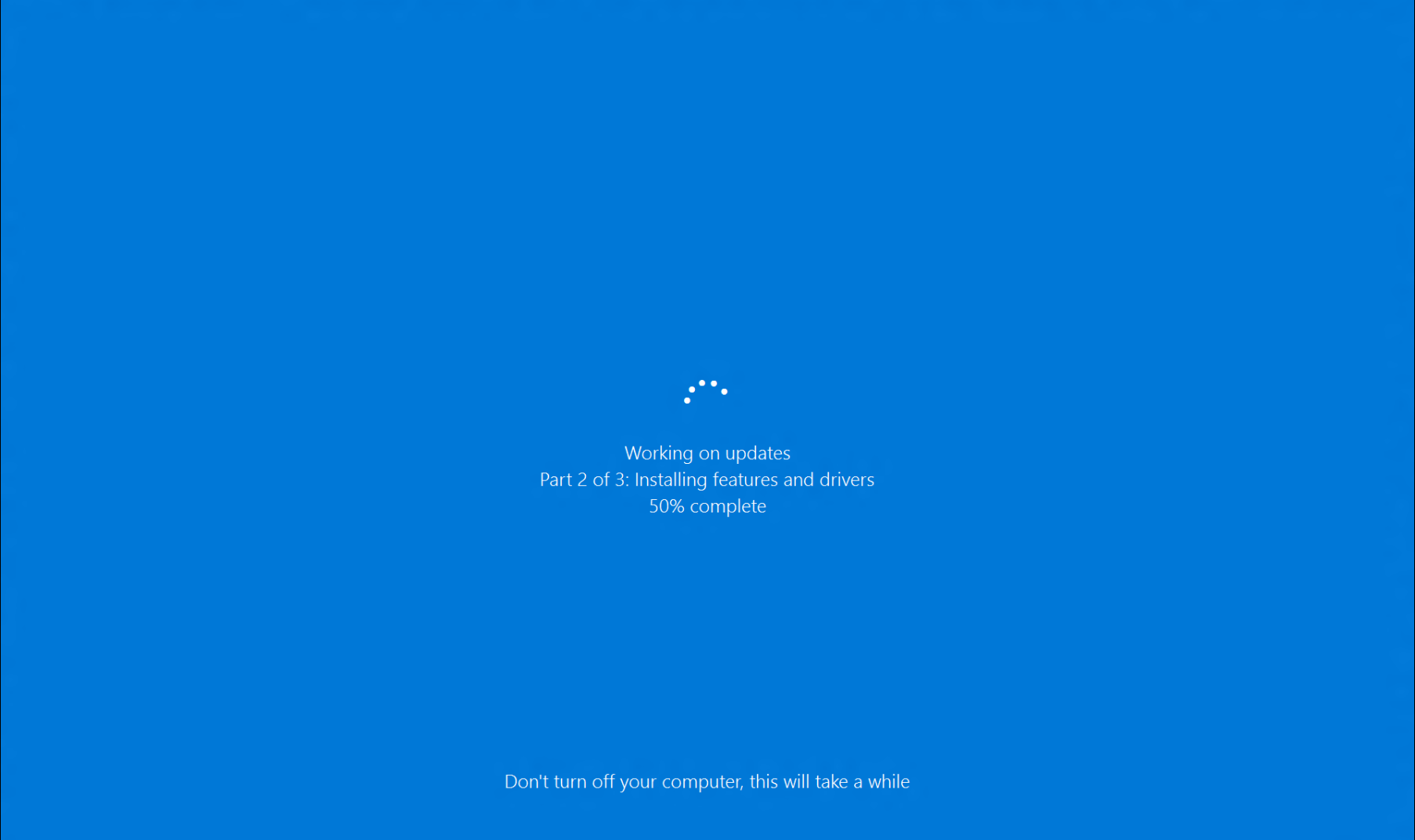
The easiest way to prevent that from happening is to keep your computer fully updated. That includes both Windows and 3rd party software updates.
Why? Because these security updates patch the exploits that were once present. Windows has been known to host zero-day exploits numerous times before.
One of the most destructive exploits was the EternalBlue as someone took advantage of it to infected thousands of people with the WannaCry Ransomware.
If a hacker decides to target you, then one of the first tricks that he can pull off is to try and infiltrate your system by utilizing recent know zero-day exploits.
So, if your system is fully updated, then chances are that you won’t have to worry about such things.
Do Use Security Programs
While no security program is 100% perfect, most of them can effectively protect you from Cyber threats. Cybercriminals use numerous tools like spybots or rootkits to steal personal information which can be mitigated by enabling a firewall.
Most anti-malware programs can combat and protect from these cyber threats. However, there are dedicated tools like Rootkit removers to deal with specific kind of malware.
However, the ideal security configuration is to use the combination of one Antivirus and one Anti-Malware.
That’s because the two of them detect different kinds of threats. If your Antivirus misses something, then your Anti-Malware might be able to detect it.
Rumour has it that we shouldn’t use more than one security programs on our computer, and that’s partially correct.
We shouldn’t use two programs of the same kind – which means two Antivirus programs or two Anti-Malware ones.
Having only one Antivirus and one Anti-Malware should be completely fine. As for which ones to choose, that mostly comes down to personal preference and needs.
Windows Defender plus MalwareFox is a very effective budget/starter combination.
Do Utilize a VPN
VPN stands for Virtual Private Network. It’s a great tool to effectively increase your privacy as it encrypts both outcoming and incoming traffic.
Other than data encryption, a VPN will also hide your IP address – which means that nobody will be able to know your online location. Not by using your IP address at least.
As far as your online activities remain legal, no one will know what you’re doing on the Internet. That includes your Internet service provider and even the government.

How does that help in security? Well, as mentioned above, your IP address can be used to track your location.
Not your exact location. Not in most cases at least. But it’s still a great hint for someone who wants to start tracking your exact location. In most cases, people use a VPN much more for privacy rather than security.
The only downside to using a VPN is that you switch your trust from your ISP to your VPN provider.
So, which one should we choose? Any trustworthy provider with a history of excellent service will do the trick. Like Express VPN or Pure VPN. Check out our picks of the Top 5 VPN apps for your Windows PC.
Do stay Away from Suspicious Stuff
Avoid suspicious looking emails, ads, links, or anything that generally looks suspicious. That’s because suspicious looking content may often be malware.
Malware that a hacker/cybercriminal can use to get access to your computer. After that, he can easily spy on you or steal your personal information. Try to rely on legitimate websites and use strong passwords for your accounts.
Don’t Trust Freeware
Legitimate freeware is mostly fine. I’m talking about freeware from sources of questionable background. Things like pirated programs or applications from 3rd party websites.
Many programs like these can harm you in multiple ways. Best case scenario, nothing happens or you get a few bundled programs along with your installation.
Worst case scenario, you get infected with numerous pieces of malware and that gives your personal information to cybercriminals and hackers.
Don’t Trust Public Networks
Public networks are, well, public. Everyone has access to them. Including hackers and cybercriminals who can “eavesdrop” on your network activities.
Before you say that you don’t care about your privacy, do keep in mind that it’s also possible for someone to steal your login credentials like that. And that includes your banking account as well.

The easiest way to protect yourself from such things is using a VPN to encrypt your network traffic or, well, stay away from public networks in the first place. Especially those that don’t have a password.
Other than that, hackers may also create fake public networks so that you’ll willingly provide them with all the information that they need.
So, do keep an eye out for that as well.
Don’t Trust Random Thumb Drives
Let’s suppose that you find a USB thumb drive on the road. What are your first thoughts? Someone dropped it by accident and now you can get a free thumb drive. Right? Wrong!
Hackers and cybercriminals often load these thumb drives with remote control software which automatically gets installed to your computer once you plug them in.
That kind of software may or may not get detected as spyware by your security programs. Either way, I wouldn’t take the risk.
Side Note
These tricks will mostly protect you against your average script kiddie or cyber criminal and not a full-fledged – skilled hacker.
The thing is that hacking someone may require a lot of time and effort. And your average person is not worthy of that.
So, unless you’re some big name that attracts attention or anything like that; chances are that you’re safe from actual hackers.
Read Next: Ten Windows 10 Shortcuts that you must know
Credits:
- Article by Shawn Abraham
- Photo by Luther Bottrill on Unsplash