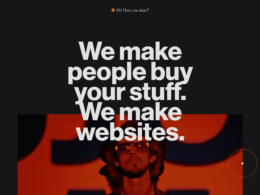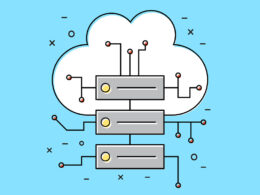The easiest way to understand web browsers is to imagine them as a door to the World Wide Web (WWW). Once the door is open it’s possible to browse the Internet for a term, website, or platform. Browsing, in this case, means scanning the cyberspace using desired word or phrase, on a device such as a PC, tablet, or smartphone. Most people do not realize that a search engine (Google, Bing, or Yahoo) is not the same as a browser. At the moment there are ten well-known browsers, but Google Chrome, Mozilla Firefox, Microsoft Edge, and Safari are the four most frequently used ones.
In terms of privacy, which is nowadays an important factor, all browsers have a “private browsing” option. Tor Browser and DuckDuckGo have this feature activated by default. Most services can and will track users’ activity whenever possible. This is the reason why people tend to use virtual private networks (VPN) more often, as a secured browsing corridor.
Main components and working process
The browser’s main task is to access the server, send a request to the URL (web page address), collect the information, and display it on the screen. It could be any kind of content, PDF document, image, or HTML5 Player for that matter. Its main components are user interface (UI), browser engine, and rendering engine.
Also Read: Lightweight YouTube embed player
The first component is actually what the user sees on the screen and represents the space where interaction between user and browser happens. The most common UI elements are toolbar, status bar, and scrollbar. For the average user, a good browser is usually the one with the most user-friendly UI elements. Browser Engine provides a connection between UI and rendering engine. The main purpose of this component is to load the URL address and reload it back so that the rendering engine can display its content on the screen. The third component’s main operation is to parse the HTML via extension or plugin. Parsing is the most important part of the whole process as it translates the content to the format machine code can read. Lexical analysis and syntax analysis are two sub-operations of the process. The rendering engine can display different data types such as images, XML, and HTML.
How to find the best browser
Determining which browser is the best is completely personal and depends on several factors.. For example, some browsers keep the quality of their performances no matter where they are used, PC or Smartphones, while others are known to offer the best privacy options. If a device is used for both business and private browsing, in some cases, it might be a good idea to use two browsers.
For quite some time the browsers are in a war mode, which means that they are actively and constantly trying to outrun the competition. Google played the game well and as a result today this company offers more content than any other and holds close to 70% of the market. Google Chrome browser with its Chromium rendering code, widely used by other browsers too, is a dominant one.
If speed is what macOS users expect from their browser, Safari might be a winning option. The reason could be a wide range of options for personalization and cross-tracking, as well as great privacy features.
Mozilla Firefox is loved and used by many due to its independent rendering engine, and enhanced blocking features for third-party tracking cookies, crypto mining scripts, and social trackers.
Opera is a great solution for those who want a browser that uses smaller disk space. The best thing is, it works on macOS but also Windows 10.
Sometimes some additional tools and options can outweigh the disadvantages. Opera offers a built-in cryptocurrency wallet and speed dial, Microsoft Edge has a voice-reading feature and Firefox users can save browsing results in Pockets and Containers.
Also Read: How to extract links from a webpage?