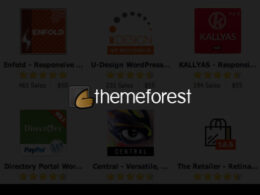If you happen to have regular work meetings or school lectures on Google Meet, then you must know how often we attend those with our personal email addresses. Though switching account is pretty simple, we tend to skip those occasionally and I have a solution to this problem.
Launch Google Meeting with specific email address every time
1. Open your Google Meet link and append the query parameter ?authuser=<your_work_email_address> , so it looks like the following.
https://meet.google.com/[email protected]2. Bookmark this link to your browser for easy access. Next time, use this new bookmark to open your meeting with the correct Google account.
Pro Tip: Use an extension such as TabSnooze (available on Chrome Webstore) to launch URLs automatically at a specified time.
Interestingly, this trick works with other Google services as well. Just add ?authuser=your_gsuite_email to the end of any Google service such as Drive, Sheets, etc. and bookmark the link for quick access.