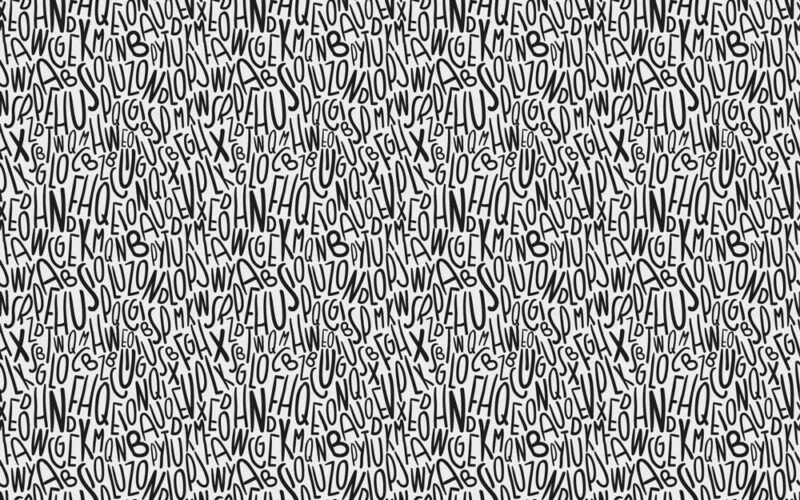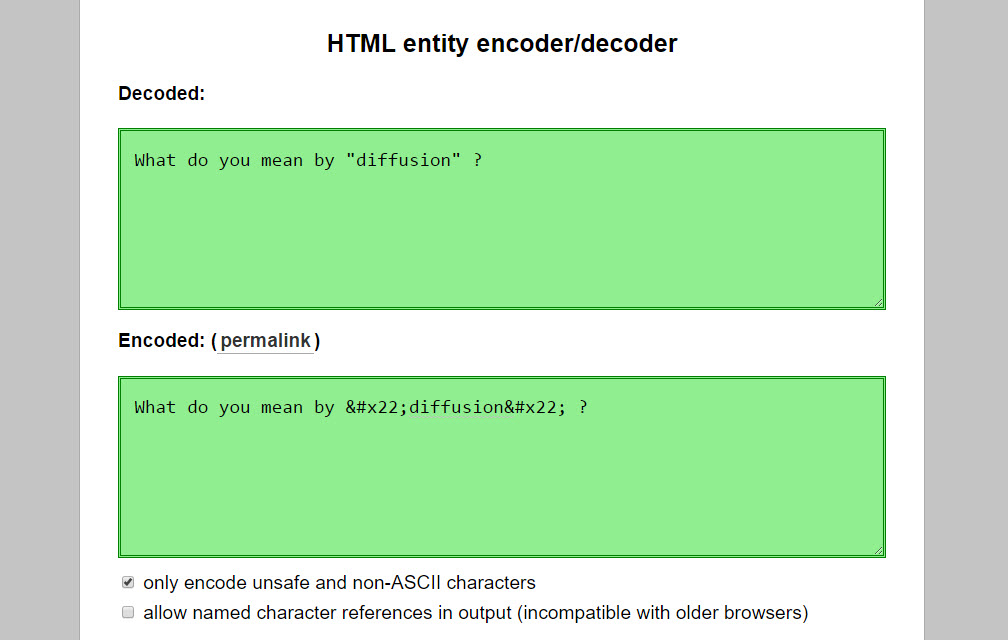Work Arounds to add special characters in post titles
The only solution that I have discovered is to add the HTML entity code of the special character instead of the special character itself. You can look up these entity codes on several websites. However there are some tools that allows you to easily encode characters to HTML.
- Go to HTML entity encoder/decoder tool.
- Enter the post title containing the special character into the text field in decoded region.
- Copy the string into the encoded region and paste it in the blog post title.
- Publish the post and see the magic for yourself.
Check out our new blogger conditional tag wrapper tool to show/hide widgets on specific pages.
Also Read : How to add line breaks in self-hosted wordpress blogs?
[sc:list-nonReversed color=”#4CAF50″ ]