How to hide comments for certain posts in blogger’s default comment system?
- Go to the post editor for the post you want to hide the comment section.
- Click the options in the post settings.
- Choose “Don’t allow,hide existing “option to hide the entire comment section for that particular post.
Also Read : Enable advanced post settings for blogger
How to hide comments for disqus comment system?
- Go to the post editor for the post you want to hide the disqus comments.
- Go to the HTML compose mode.
- Add the following code at the end of the HTML code.
<style>#comments{display:none !important;}</style>
For any other comment systems..
The code to hide comment section remains same no matter what comment system you use. The only difference is that you need to find the id of the comment section and then use it in the CSS code. You can easily find the id of an HTML element by right clicking on the HTML element and click Inspect. The inspect element feature is available for most of the latest browsers. Watch the gif image to learn how to find the comment section id.
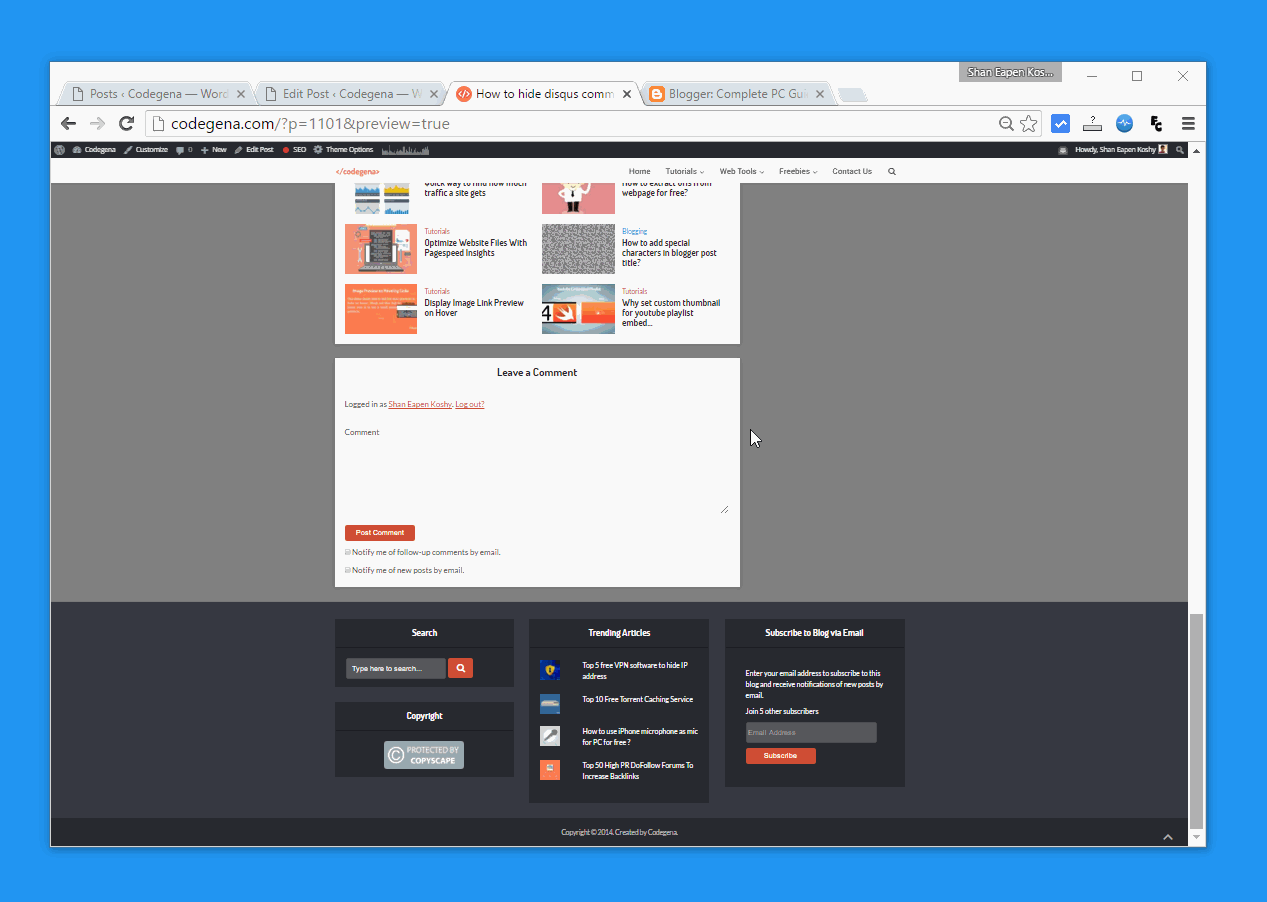
- Find out the id of the comment section.
- Then go to the post editor and switch to HTML view.
- Add the following code at the end of the HTML code.
<style>#id of the comment section{display:none !important;}</style>
If you couldn’t find the comment section id by yourself and requires help then leave us a comment with the link to the page.









Helpful Article about Funniest Gifs
“window.alert( “Welcome tonJavaScriptnProgramming!” );