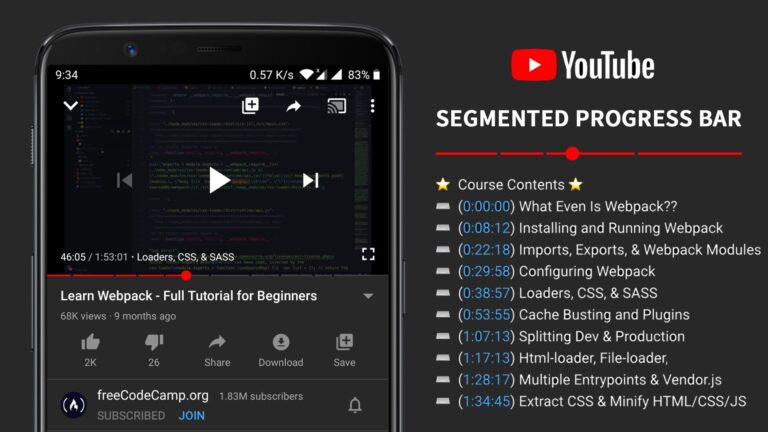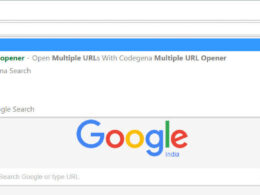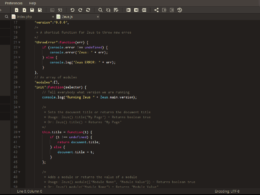Recently, I found that we can get YouTube’s video title from the oEmbed service. This was interesting for me because I have written several YouTube related articles and I always thought that we need the YouTube Data API even for a simple YouTube title fetch. This new discovery encouraged me to share the different YouTube data endpoints that don’t need an API key. So here are those, starting with the youtube autocomplete API.
YouTube AutoComplete without an API key
Before proceeding, keep in mind that this API only provides the suggested queries and no other data. This is Google’s internal API and was shared by Shreyas Chand in his blog. The API can fetch search suggestions from Google as well and can narrow down the suggestions based on countries. However, only YouTube suggestions provide a `JSONP` response with this API and therefore, only it can be used without bothering about CORS. This autocomplete API can be quite valuable to keyword generation apps and other SEO tools. Check out Shreyas’s blog to learn more about this API.
Interact with the following demo and see the API in action.
Fetch YouTube Video Title, Channel Name, URL & Thumbnail Without API Key
- You can use YouTube’s oEmbed endpoint to obtain the title, channel name and thumbnail of a video.
https://www.youtube.com/oembed?url=<Youtube-Video-URL>
- However, this endpoint won’t work from your javascript
fetchrequests due toCORSpolicies. But interestingly, you can get around this issue by using the noembed.com service.
- Requests made to noembed.com should follow the URL format given below.
https://noembed.com/embed?url=<Youtube-Video-URL>
- For example, check this URL , the response is shown below.

YouTube Channel RSS Feed
With the YouTube channel feed, you can get up to 15 latest videos of a channel. We used this channel feed service for embedding the latest, the second latest video of a channel in my previous articles. The feed can be obtained from the following URL.
https://www.youtube.com/feeds/videos.xml?channel_id=<CHANNEL_ID>You can get title, views, description and more from the feed.
To obtain the YouTube channel ID, open any video from that channel, next click the channel name under the video player. This will redirect you back to the channel page, copy the channel ID from the URL field. The channel ID will look something like this UC8butISFwT-Wl7EV0hUK0BQ.

Youtube Scraper API
Still not happy? Then try this YouTube scraper API which somewhat resembles the YouTube Data API. You can deploy this as a nodejs project to heroku and use it for free. Keep in mind that YouTube may rate limit or block IPs when trying to scrape for long, so do not use this in production.
If you know any other interesting YouTube tricks, please share with everyone in the comments below. We may add it to the article as well.