Have you ever deleted important files from your computer, even from recycle bin and wondered what could be done to get them back? I’m sure most of us have experienced such a situation. In some cases, you might have a backup of the file somewhere and that might have rescued you. But what happens if those doors are shut as well? Well, I have experienced such a situation with my old photos stored on my external hard disk. I deleted them by accident and my search for recovering these photos introduced me to the amazing data recovery softwares out there. There are several free data recovery software that can recover deleted photos/ videos, documents and other files and in this article I’ll introduce you to EaseUS data recovery software – one of the leading players in this space.
But before we move again to the how-to part, let’s first understand how it is even possible.
Why deleted files can be recovered?
To answer it straight, it’s because Windows doesn’t delete the files from your HDD even when you clear everything from Recycle Bin. Instead, the sectors in which the files are stored will be marked as available and the files themselves will be hidden from your folders. The files remain there until it is overwritten so it can be recovered with a software which can scan for such sectors on an HDD. If you like to know more about it, check this article.
How to use EaseUS Data Recovery Software?
1. Download & Install
First, download and install EaseUS Free Data Recovery software from the link below. During installation, choose express or custom installation – choose custom installation if you would like to specify where to install the application.
2. Select location and start scanning
From the launch screen, select the drive or folder you want to scan for deleted files. You can either select a whole drive, recycle bin, or a particular folder. Narrowing down the search space would speed up the process, therefore, if possible, make sure to choose the folder in which the deleted file originally resided instead of searching an entire drive.
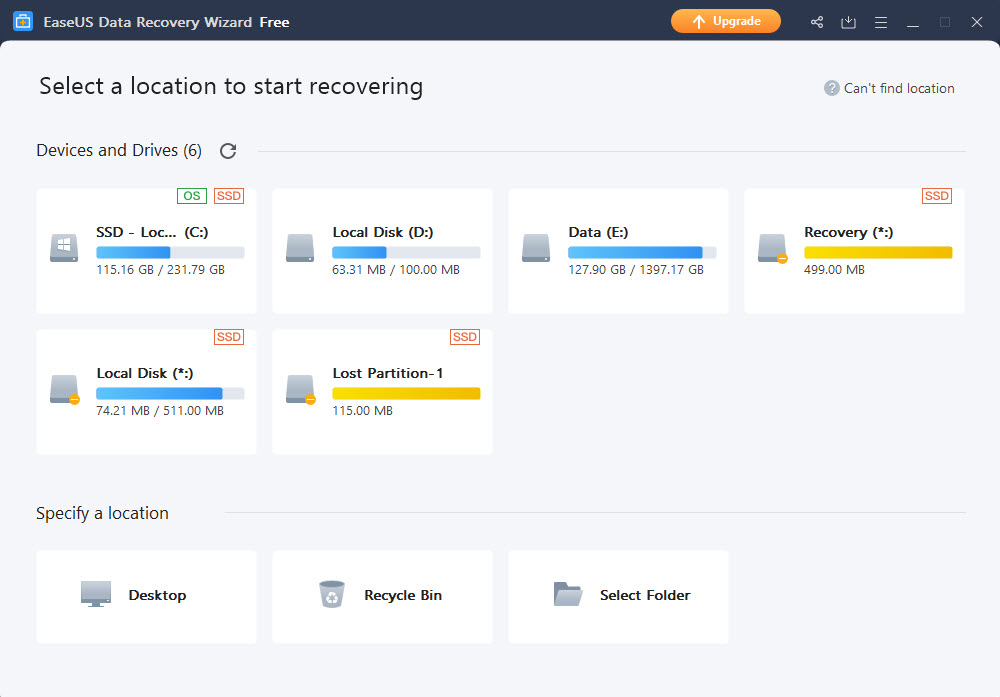
Hover over the location and click on “Scan” to start searching for deleted files. In the following example, I’m going with Desktop as my search location.
As soon as the software finds any deleted files within the folder, they will be displayed in the UI. To make it easier for you to find your desired file, the EaseUS Data Recovery wizard offers very convenient file type and search filters.
In the search box, type in the file name if you recall that. The search box also supports wildcards so you can type “300_*.jpg” to match all jpg images in the following format – 300_1.jpg, 300_2.jpg, etc.

3. Recover and stop scan
Once you find your deleted files, you can verify the file by selecting the preview option from the right click menu.
If it is the file you’re looking for, check the box next to the filename and click on the “Recover” button. You’ll be asked to select a location to save the files to. EaseUS recommends that you choose a different drive to save the recovered files and not the original location of the deleted file.
The good thing about EaseUS data recovery wizard is that both scanning and recovery can run simultaneously, so you don’t have to wait for the whole scan to finish!

That’s it! Tadaa!
You can now go to the location you specified and there will be a folder named EaseUS in which you can find all your recovered files.
EaseUS will continue to find deleted files until you stop it manually or until it reaches 100%. So once you got what you were looking for, you can safely stop the search and optionally choose to save the search progress.
Also Read
EaseUS Data Recovery Pro
EaseUS Data Recovery Pro- Supports plethora of file formats including mac file types
- Offers search filters, wildcard support
- Easy to use UI/UX
- Recover files as soon as they are found
- Nothing yet
FAQ
You can use a file shredder application to permanently delete a file and make it non-recoverable.
Deleted files cannot be recovered from a TRIM enabled SSD.









