Blogger is a great platform to get started with websites. There are a ton of blogger templates available for free as well as paid. You may not know that you could utilize this free hosting provided by blogger to host regular small websites. But finding such themes can be difficult. I am excited to share with you guys a stunning, one page blogger theme, called Luxury Agent. The theme has cool features like background video support, fast loading, responsive, etc. You can download the theme below . Make sure to read the documentation to customize the theme.
Note : With this theme you won’t be able to make utilize of blogger post/ pages features.
[mks_col] [mks_one_half][mks_button size=”large” title=”Demo” style=”squared” url=”http://luxurybloggertheme.blogspot.com/” target=”_blank” bg_color=”#000000″ txt_color=”#FFFFFF” icon=”” icon_type=””][/mks_one_half] [mks_one_half][mks_button size=”large” title=”Download” style=”squared” url=”https://drive.google.com/file/d/0B1lDUoUs31DeLV9KbnN0RDRDeDQ/view?usp=sharing” target=”_blank” bg_color=”#000000″ txt_color=”#FFFFFF” icon=”” icon_type=””][/mks_one_half]
[/mks_col]
Documentation
1 ) Changing the title, meta tags and sharing information
Go to the template section in blogger and hit edit HTML. In the top region you will find the below code. Make modifications to the meta tags as explained within the code and replace it with the original.
<!--This is the description for your website --> <meta content='Create stunning websites with blogger' name='description'/> <!--Add the author name here --> <meta content='Codegena' name='author'/> <!--This title will appear when someone share this site on facebook or Google plus--> <meta content='WEBSITE WITH BLOGGER' property='og:title'/> <!--This image will be used as preview when someone shares it on social media --> <meta content='https://codegena.com/wp-content/uploads/2015/09/codingcompressed.jpg' property='og:image'/> <!--This description will be used when someone shares on social media --> <meta content='Create stunning websites with blogger. ' property='og:description'/>
Free pattern generator for blogger background
2) Change the background video
This is the most interesting feature of this theme. You can add any youtube video as your site background. To do that,
- Copy the video id of your desired video.
- Now open the theme editor and search for “E4tRyYxrU5w“.
- Replace it with your copied video id.
3) Setting video quality 1080p/720p
The site is set to show 1080p video by default. But if you wish, you can bring it down to 720p. To do that,
- Go to the template editor in blogger
- Search and replace “hd1080” with “hd720”
4) Fixing Redirect Loop for Custom Domains
If you are using custom domains for your blogger site, then you will need to remove the redirection script (used for redirecting country specific blogger url to .com).
To remove it
- Open the template editor and find <head> tag located at the beginning.
- Delete the following code from your template and hit save.
<script type="text/javascript"> var blog = document.location.href.toLowerCase(); if (!blog.match(/\.blogspot\.com/)) { blog = blog.replace(/\.blogspot\..*?\//, ".blogspot.com/ncr/"); window.location.replace(blog); } </script>
If you need any help related to this theme, leave a comment and I will try to help you out. Please like our facebook page and follow our twitter account.




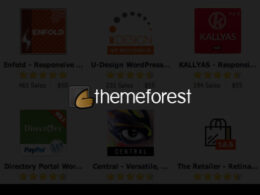



Hello, got problem.. always show the “No Posts”, Nav bar and “Powered by Bloggers” before the video appear…. See this http://selinawing.blogspot.com/
Add this to the CSS section (before tag)
This method does not stop the elements from appearing before the video loads. Please help :)
Can you share the url ?
Need help. I uploaded the template , but see orroreu one in vialização being my blogger directed to this domain http://www.cesarverde.com.br , how to solve the problem
What’s your actual site url?
the url of my site is http://www.cesarverde.com.br , I will upload to blogger for u . see the error because access is not giving error
This http://luxurybloggertheme.blogspot.com.br/ , directed to this url, own domain
I am not sure about the issue but give this a try.
Open your template editor and remove the javascript code given below. It’s right below the tag.
Friend Thank you for your help.
You are welcome! Glad it worked!
how to put a player on / off autoplay in opening this template
If you were to turn off autoplay, the video wouldn’t play at all. So why do you want to do it?
Excuse me! I think I expressed wrong. And would like to introduce music in PENING this template , type this site http://www.lunare.com.br
If you want to play the sound of the background video itself, then open your template editor and delete .mute();
If you want a different music then add following code after
Change the music url to your desired one.
Thank you friend. Now we need to introduce the facebook and twitter and more 3 menu to post. Once you have the time to teach me .
Need help. I uploaded the template , but see orroreu one in vialização being my blogger directed to this domain http://www.cesarverde.com.br , how to solve the problem
Good afternoon to put another menu, home and contact you would like to put another menu as Project
Sorry,but could you explain a little more specifically.
hey gotta ? when i installed it to my blogger the title of the blogger page is on background instead of where it pops up and says like contact and stuff how do i remove that
Please provide the link to the site.
Dear author,
I need Some instruction to add more button in this template. For example, i want to add “menu” button after “contact us” button. Thank you
why does this template work when i have my own domain ?
I would like to add social network icons. any good html for them to fit this template?
How to add more button?
I see the video title for couple of seconds while the page completely loads. Any possible way to disable it