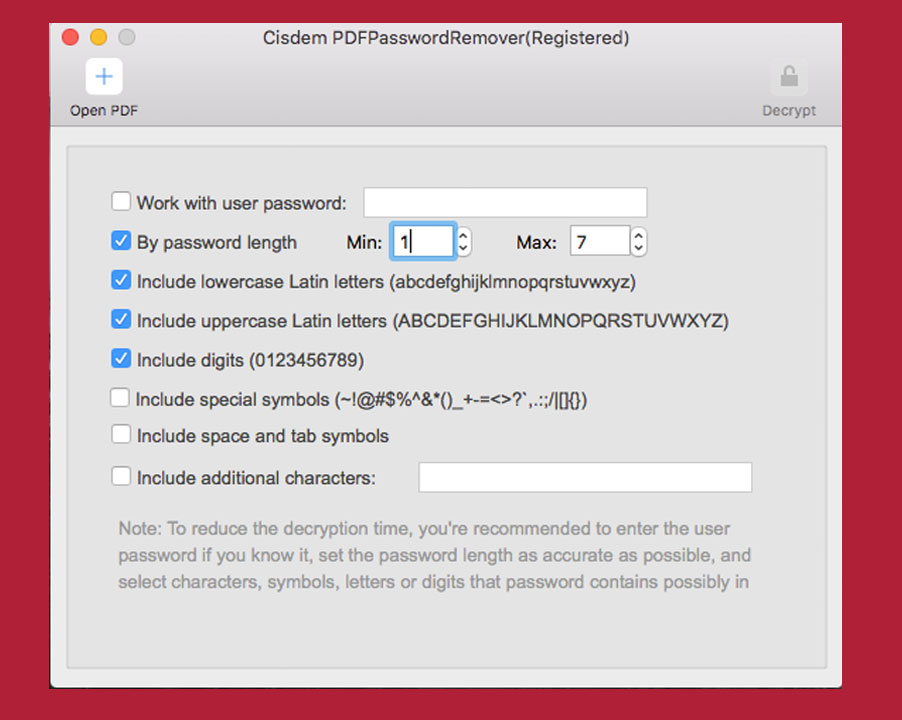Steps to unlock PDF using PDFPassword Remover 3
- Install the Cisdem PDF Password Remover software on your mac and open the application.
- Click on Open PDF button to open the locked PDF file.
- If you know the password of the locked PDF, then check the first option and type in the password. Then click on “Decrypt” button followed by “Save As”.
- In case you don’t know the password, you can attempt a brute force attack.
- To do that, uncheck the first option and tick mark the options accordingly.
- Wait for the password to be cracked. It may take hours, days or even months. Luckily, you can save your progress as the recovery process goes on.
Cisdem PDF Password Remover Software Review
Cisdem PDF password remover is one of the best pdf password recovery software for mac. Cisdem did a great job in making the software as simple as possible. When it comes to functionality of the app, the recovery speeds are quite not promising on my mac mini although more powerful computers such as an iMac would have way better speeds. I was able to get over 14,000 passwords per second speed which is not that bad when considering the limited resources on my mac mini.
However, the lack of dictionary attack was quite depressing for me. It took me over a day to unlock a PDF with password “test123”, whereas the same when tried on Advanced PDF password recovery software, took only a few seconds to unlock. That’s the power of dictionary + brute force attack instead of plain brute force. I hope Cisdem will roll out dictionary attack feature in the future. Moreover, the lack of a progress bar was also quite bad.
Cisdem PDF Password Remover Software GiveAway
We are giving away 3 license keys of Cisdem PDF Password Remover Software. You can get the license keys below without any contests, however, we would really appreciate if you could like our facebook page and follow us on twitter.
[mks_toggle title=”Show License Keys” state=”close “]- gtJyVphGbOPeFHeJiP0A
- GFN3RUJheBWe7OFTfq6M
- piFwFJc5MBFGmcAKMQFB
Please tell us which license key you have used so that we can remove them.
If you have a more powerful PC than your mac, then you can try Advanced PDF Password Recovery software which also features several other attack types rather than brute force alone.
Also Read