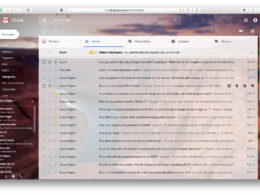Carrying out scans throughout your system, applications, and servers is an effective way to find vulnerable areas that cybercriminals could exploit. There’s a range of vulnerability scanners available and having an understanding of how each of them works can help you implement them correctly within your applications.
Vulnerability scanning tools have an automated system that enables them to carry out checks automatically and provide you with reports on the weak areas of your apps, systems, and networks.
They make it easier for developers to focus on developing rather than having to manually go through a system and carry out checks. Vulnerability scanning tools are becoming standard amongst large organizations due to how effective they can work.
This post includes what some of the main types of website vulnerability scanners can offer an organization. Once you have a clearer understanding of how each of them works and differ from one another, you’ll have an easier time selecting the kind that works for your needs.
Type of Vulnerability Scans
You can perform vulnerability scans externally or internally within a selected network. External scans provide you with information about how exposed their servers and applications are to attacks that come from sources such as the internet.
Internal scans give you data on ways that hackers could potentially exploit weaknesses to move onto different systems once gaining access to your network.
The configuration and segmentation of your network are one of the main areas that can provide hackers with an entry point into your system. As a result, developers and security teams must create an inventory of their systems and rank them in terms of importance.Possess leadership skills and be able to motivate team members.
This helps organizations know where most of their security resources need to be placed and helps them work more efficiently against attacks.
There are even industry standards being put in place that require companies to carry out internal and external vulnerability scans every quarter. There are also terms being introduced that require companies to perform vulnerability scans whenever a new element is integrated into an existing network.
The Payment Card Industry requires organizations to perform vulnerability scans using tools that they’ve approved.
Vulnerability Scans & Penetration Testing
Vulnerability scans are usually performed along with penetration testing. Both of these processes work differently but have the same result of providing you with information about potential vulnerabilities.
Vulnerability scanning works with an automated system based on databases of vulnerabilities that are known through the NVD and CVE. Penetration testing involves a more hands-on approach by probing systems manually.
Security teams and developers use penetration testing to try and create a scenario in which a hacker is attacking their system. Penetration testing allows you to be the role of the hacker to try and identify key areas that stand out as weaknesses to be exploited.
This gives organizations a deeper understanding of the more specific areas of their systems that are prone to be exploited by attackers that may not already be found on databases.
Authenticating Vulnerability Scans
There are authenticated and unauthenticated vulnerability scans available, as well as non-credential and credentialed.
Non-credentialed scans provide information on services that can be found on desktops through a network. If there’s available information without requiring authentication, such as open file shares, the scanner goes through databases to find the types of security risks that these files could be exposed to.
Authenticated scans involve scanning areas that require users to log in with credentials. This type of scan provides organizations with a more thorough report on vulnerabilities in their system.
There are programs within your software that may not be open to access from the network, but they can still include vulnerable areas that hackers could exploit. Authenticated scans give you more details about the security of your systems, but it’s still a good idea to run both authenticated and unauthenticated scans.
Managing Vulnerability Scans
It’s best for organizations to perform vulnerability scans during out-of-work hours because they can often cause the network to run slower. Carrying out scans during working hours can cause delays and lead to developers working less productively.
In addition to this, vulnerability scanners simply provide you with information about flaws in your security. They don’t take any actions to fix the problem. Therefore, you must be sure to deploy security teams to dig deeper into the findings and create solutions.
Applications & Vulnerability Scanning
You can use vulnerability scanners that focus on finding security flaws within web-based apps and websites. These vulnerability scanners work by identifying problems within the application code.
Therefore, they work differently to network vulnerability scanners. Network vulnerability scanners scan your apps and find a host of potential vulnerabilities that are already known among databases. Web application scanners can find security risks that are currently unknown amongst databases which can help organizations keep one step ahead of hackers.
In addition to this, it’s common for web application scanners to be used along with static application security testing tools. These tools provide information about the source code within web apps throughout the developmental stages.
Web app vulnerability scans that are external can lead to a heavy flow of traffic which can cause systems to encounter problems. Therefore, it’s common for this type of testing to be implemented within DevOps processes. As a result, you can find potential weaknesses before an app is released.
Conclusion
Vulnerability scanning is a key part of developing and releasing applications. It’s becoming increasingly more important for organizations to implement testings and scans throughout every stage of the developmental process.
This helps developers and security teams detect security risks and fix them before the app goes live. Minimizing security risks is key to making it harder for hackers to access your system and the automated systems of vulnerability scanners have made this possible.
Hopefully, this post has provided you with some insight into vulnerability scanners so that you can feel more confident about their role in the developmental process.