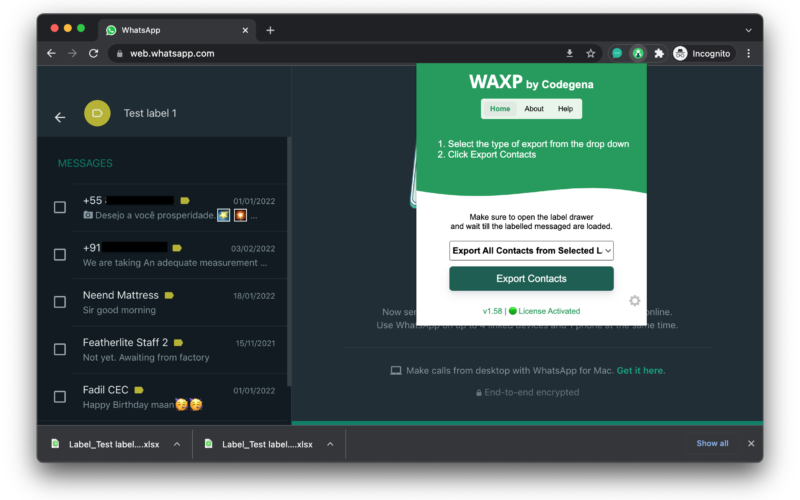Does your business use WhatsApp aggressively? If so, there is a 99% chance that you use the message label function that WA Business offers. It’s quick and convenient to tag messages with labels. For example, if you are running a home baking business, you might label a message with “Croissants”. If only there was a way to export the contacts that comes under these labels, you can retarget these users later when you have a new variety of Croissant’s. The business use cases are many, you just need to find them out.
Now how can you export contacts from WhatsApp labels?
- Download WhatsApp Contacts Exporter Extension by Codegena.
You can try the extension for free but you’ll need a license to export all contacts. - Login to your WhatsApp web business account.
- Go to the labels drawer and open the label that you wish to export the contacts from.
- Now, open the extension, and choose “Export from Labels”; you can choose to export all contacts or just the unsaved ones.